Learn how to backtest stochastic oscillator settings effectively to optimize trading strategies and improve market performance.
The stochastic oscillator helps traders spot overbought or oversold conditions by comparing an asset's closing price to its price range over time. While the default settings (14, 3, 3) are common, optimizing parameters for specific markets can improve results. Here's what you need to know:
- Key Parameters: %K Period (e.g., 14), %D Period (e.g., 3), Slowing Period (e.g., 3), and Overbought/Oversold Levels (commonly 80/20).
- Signal Types: Overbought/Oversold reversals, %K and %D crossovers, centerline crossovers, and divergence patterns.
- Backtesting Steps:
- Choose starting settings (e.g., 9-3-2 for short-term or 21-5-3 for longer-term charts).
- Use clean, relevant price data covering various market conditions.
- Test with tools like TradingView, Python's Backtrader, or LuxAlgo's AI Backtesting Assistant to analyze performance.
- Adjustments: Refine settings based on metrics like win rate, Sharpe ratio, and drawdown. For example, use 21-34 %K periods in trending markets or 5-9 %K periods in ranging markets.
How to Backtest a Trading Strategy on Tradingview
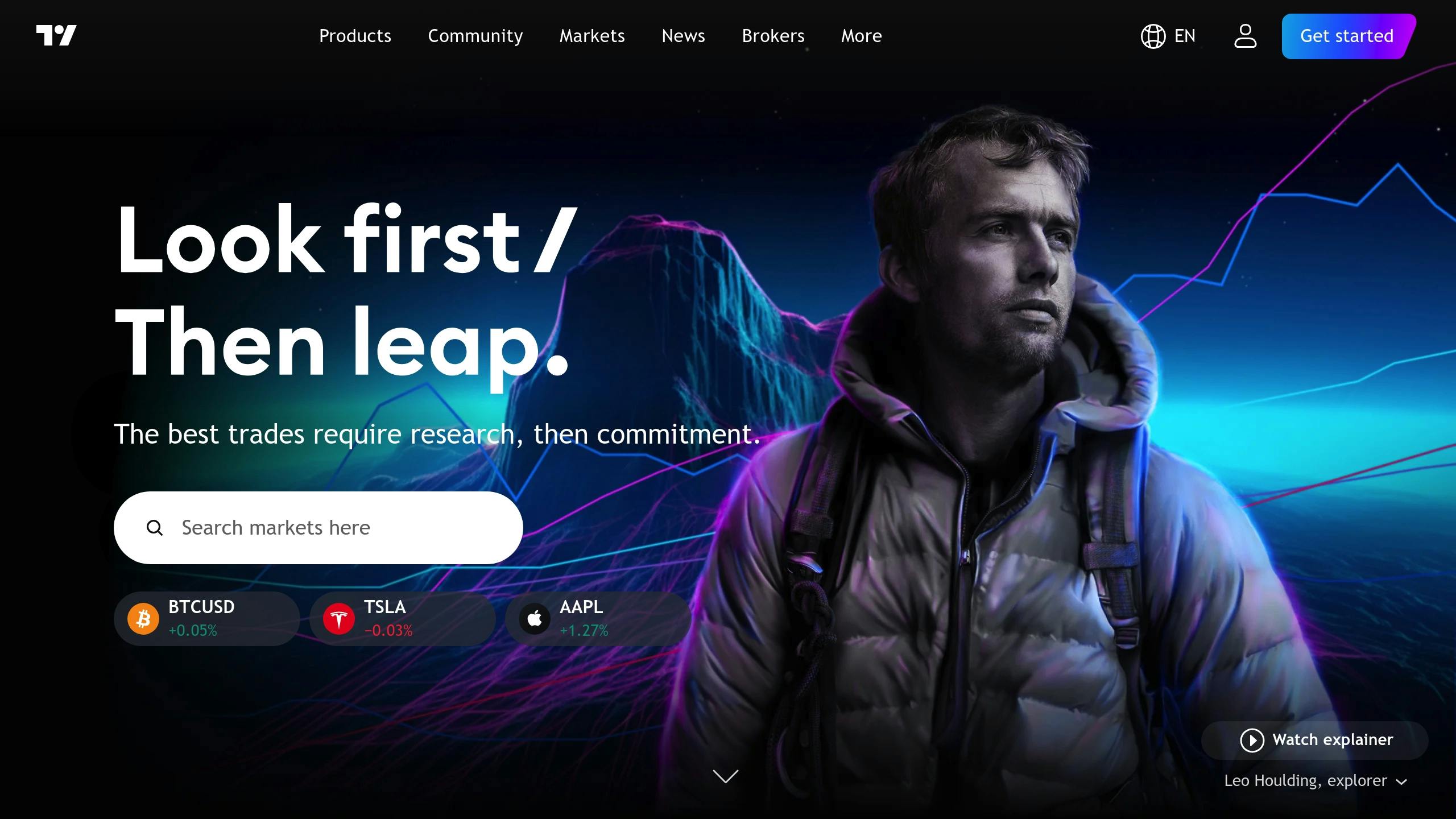
Stochastic Oscillator Basics

Let's dive into the key components that influence backtesting results when using the stochastic oscillator.
%K, %D, and Time Periods
The stochastic oscillator evaluates the closing price's position within a given range, using two main components:
- %K Line (Fast Line): Calculated as [(Close - Lowest Low) / (Highest High - Lowest Low)] × 100 [1].
- %D Line (Slow Line): A 3-period simple moving average of the %K line [1].
There are three types of stochastic oscillators, each with varying levels of sensitivity:
| Type | Typical Settings |
|---|---|
| Fast Stochastic | 14,3 |
| Slow Stochastic | 14,3 (smoothed) |
| Full Stochastic | Customizable |
Entry Signal Types
The stochastic oscillator generates four key signal types, which are essential for backtesting:
- Overbought/Oversold Reversals: When the indicator hits extreme levels (above 80 or below 20), it hints at potential price reversals [1].
- Signal Line Crossovers: These occur when %K crosses %D, especially in extreme zones. Their effectiveness will be analyzed in Section 4's performance metrics [1][2].
- Centerline Crossovers: Crosses around the 50-level suggest momentum changes but usually need confirmation.
- Divergence Patterns: When price reaches new highs or lows that the stochastic oscillator doesn't confirm, it can signal trend exhaustion [1]. These patterns are harder to automate and require specific backtesting techniques, which are detailed in the Test Configuration section.
Backtest Setup Steps
Once you understand the basics of stochastic mechanics, it's time to set up your backtest. Here's how you can get started with three key components:
Starting Settings
The settings for the stochastic oscillator play a big role in how your strategy performs across different timeframes:
| Setting | Parameters | Best Use Case |
|---|---|---|
| 9-3-2 | %K: 9, %D: 3, Slowing: 2 | Works well for 1H/4H charts, providing frequent signals |
| 21-5-3 | %K: 21, %D: 5, Slowing: 3 | Offers smoother signals for Weekly/Monthly charts, reducing noise |
Price Data Selection
The quality and relevance of your historical price data are critical for accurate backtesting. Aim to use 1-2 years of data that includes:
- A mix of market conditions, such as:
- Trending and ranging phases
- High and low volatility
- Key market events tied to the instruments you're trading
- Data that matches your strategy's timeframe (e.g., hourly for intraday, daily for swing trades)
To avoid skewed results, make sure your data is clean and adjusted for events like stock splits or dividends.
Testing Software Options
Choosing the right platform can make a big difference in your backtesting process. Here are some popular options:
- TradingView: Great for manual backtesting, with visual tools to evaluate indicator performance. It also includes a built-in strategy tester for basic validation, and you can tweak parameters without needing to code.
- Python's Backtrader: Ideal for those comfortable with programming. It allows custom strategy creation, parameter optimization, and multi-asset testing over different periods.
- LuxAlgo's AI Backtesting Assistant: Speeds up testing by using AI to optimize parameters and integrate multi-factor analysis.
Running the Backtest
Here's how to execute your configured test step by step:
Test Configuration
To set up your backtest in TradingView, you'll need to use the Pine Script editor. Below is an example configuration for a stochastic strategy:
# Example TradingView Pine Script configuration
//@version=5
strategy("Stochastic Backtest", overlay=false)
k_length = input(14, "K Length")
d_length = input(3, "D Period")
smooth = input(3, "Smooth")
[k, d] = ta.stoch(close, high, low, k_length, d_length, smooth)
For entry conditions, you can use simple crossover signals, such as %K crossing above or below %D, as the basis for your test.
Once your parameters are set, you'll need a system to monitor and analyze the results.
Results Tracking
Monitoring your results is crucial. Focus on these two key areas:
- Primary Performance Indicators: Record metrics like total return (both percentage and absolute values), maximum drawdown (the largest peak-to-trough loss), Sharpe ratio (aim for above 1.5), and win rate percentage. Use a spreadsheet or database to keep this data organized.
- Trade-Specific Data: For every trade, note details like entry and exit prices, timestamps, trade duration, profit or loss, and stochastic indicator readings.
If you’re looking for faster analysis, tools like LuxAlgo's AI Backtesting Assistant can automate testing across multiple parameters, helping you identify the best-performing combinations. Make sure to compare your strategy's performance against benchmarks and factor in transaction costs for a realistic evaluation.
Results Analysis and Settings Adjustment
Fine-tune your trading strategy by analyzing results and tweaking settings based on backtest data. Here's how you can refine your parameters effectively:
Performance Metrics Review
Aim for win rates above 55% and profit factors over 1.5. If your backtest using standard settings (14,3,3) shows poor results, it might be time to adjust to reduce false signals.
Reducing False Signals
Group false signals by volatility levels or price action patterns before making adjustments:
- Extend the %K period if backtests reveal too much noise during volatile conditions.
- Adjust overbought/oversold levels to better reflect market behavior.
- Incorporate confirmation techniques like analyzing multiple timeframes.
Evaluating Risk-Adjusted Returns
Compare Sharpe ratios across different parameter sets to ensure steady performance across varying market phases.
Market-Specific Settings
Adapt your parameters to fit the dominant conditions of your trading instrument's market.
Trending Markets
For trending conditions, backtests often show better results with these changes:
| Parameter | Standard Setting | Trending Market Setting |
|---|---|---|
| %K Period | 14 | 21-34 |
| %D Period | 3 | 5-7 |
| Overbought/Oversold | 80/20 | 90/10 |
Ranging Markets
In ranging markets identified through price data, these settings can improve outcomes:
| Parameter | Standard Setting | Ranging Market Setting |
|---|---|---|
| %K Period | 14 | 5-9 |
| %D Period | 3 | 2 |
| Overbought/Oversold | 80/20 | 70/30 |
Use multi-condition optimization tools to confirm these settings. Tools like LuxAlgo's AI Backtesting Assistant can help you quickly validate configurations across different market environments.
Summary and Further Testing
After adjusting parameters during the initial backtests (Section 5), it's crucial to validate those results using more advanced techniques.
Advanced Testing Methods
Use walk-forward analysis with new data to avoid overfitting. Test your configurations across various market conditions at the same time to ensure reliability.
Performance Validation Tools
Modern tools make validation faster and more efficient. For example, LuxAlgo's AI Backtesting Assistant offers optimization across different timeframes and market conditions. Here's a breakdown of key testing components:
| Testing Component | Key Focus Areas |
|---|---|
| Market Regimes | Trending and ranging environments |
| Timeframes | Multiple intervals (e.g., 1H, 4H, Daily) |
| Risk Metrics | Drawdown, Sharpe ratio, win rate |
Risk Management Considerations
Incorporate position sizing rules into your backtesting to assess how well your strategy scales with different capital levels. This approach helps ensure that your settings remain effective over time and provides insights into performance trends.


