Learn how to effectively use advanced tools for analyzing liquidity zones to enhance your trading strategies and decision-making.
- Liquidity Zones Explained: Areas on price charts where buy/sell activity is concentrated, acting as market movement "magnets."
- Why They Matter: Helps traders identify better entry/exit points and predict price movements.
- How LuxAlgo Helps: Automates detection using tools like Price Action Concepts (PAC), volume analysis, and AI indicators to simplify trading decisions.
- Step-by-Step Setup: Install LuxAlgo on TradingView, customize settings, and analyze liquidity zones effectively.
- Trading Strategies: Combine liquidity zones with LuxAlgo’s tools like volume indicators and backtesting for smarter trades.
Quick Setup Guide:
- Install LuxAlgo: Link your TradingView account from LuxAlgo and add indicators from Invite-only.
- Adjust Settings: Use medium sensitivity and organize timeframes (e.g., 1-hour charts).
- Analyze Zones: Spot high-probability areas using PAC and confirm them with volume tools.
- Refine Strategies: Test and optimize with LuxAlgo’s AI Backtesting Assistant.
| Tool | Purpose | Benefit |
|---|---|---|
| PAC Toolkit | Identifies liquidity zones | Simplifies zone detection |
| Volume Flow Indicator | Confirms zone strength | Validates trade opportunities |
| AI Backtesting Assistant | Tests strategies | Optimizes trading performance |
LuxAlgo equips traders with tools to analyze liquidity zones, validate trades with volume data, and refine strategies using AI. Whether you're a beginner or advanced trader, these tools can help you trade smarter.
How to Use LuxAlgo for Liquidity Zone Analysis
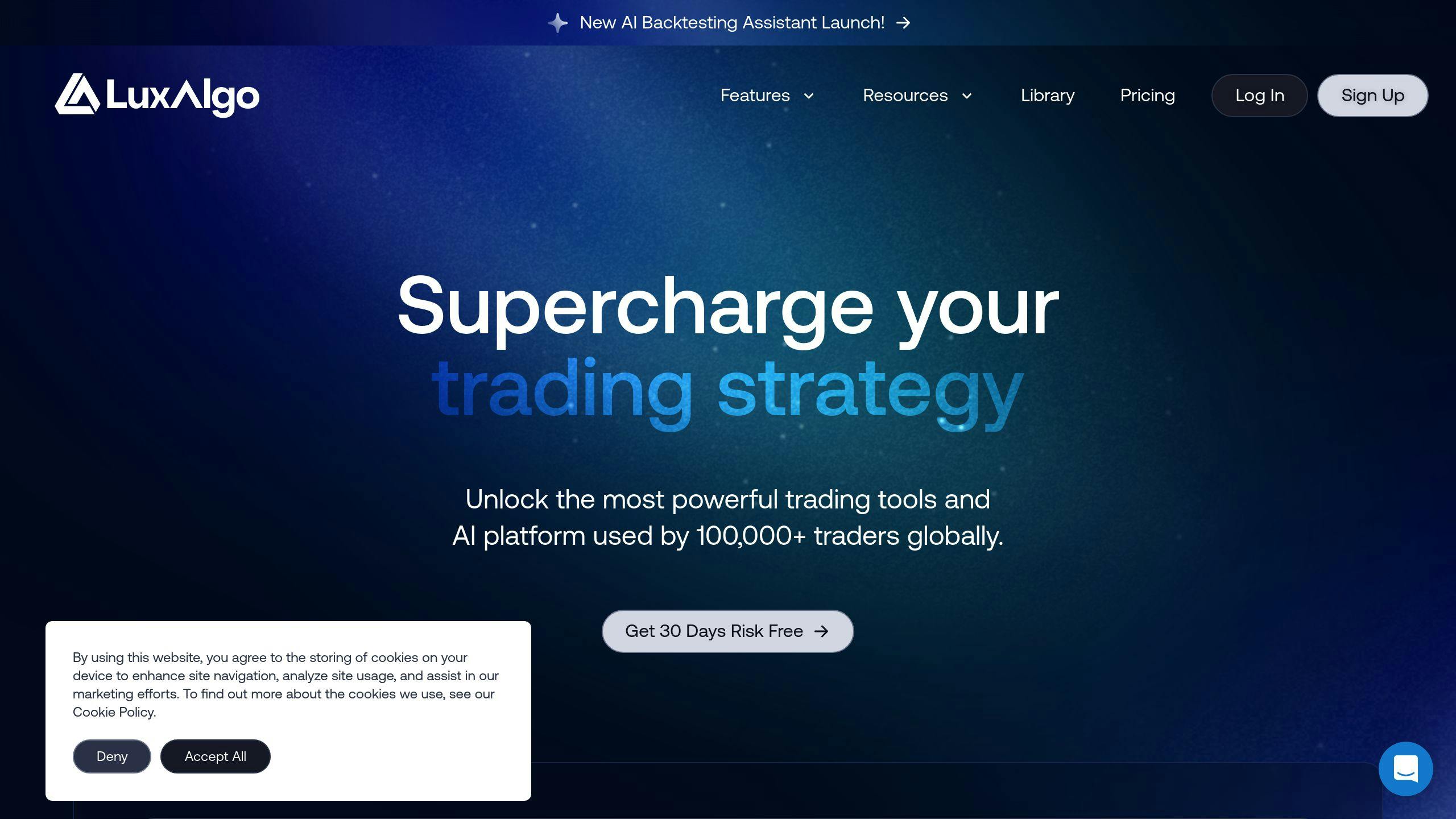
To make the most of LuxAlgo's liquidity zone analysis tools on TradingView, you need to ensure proper setup and configuration. Here's a step-by-step guide to get started.
Installing LuxAlgo on TradingView
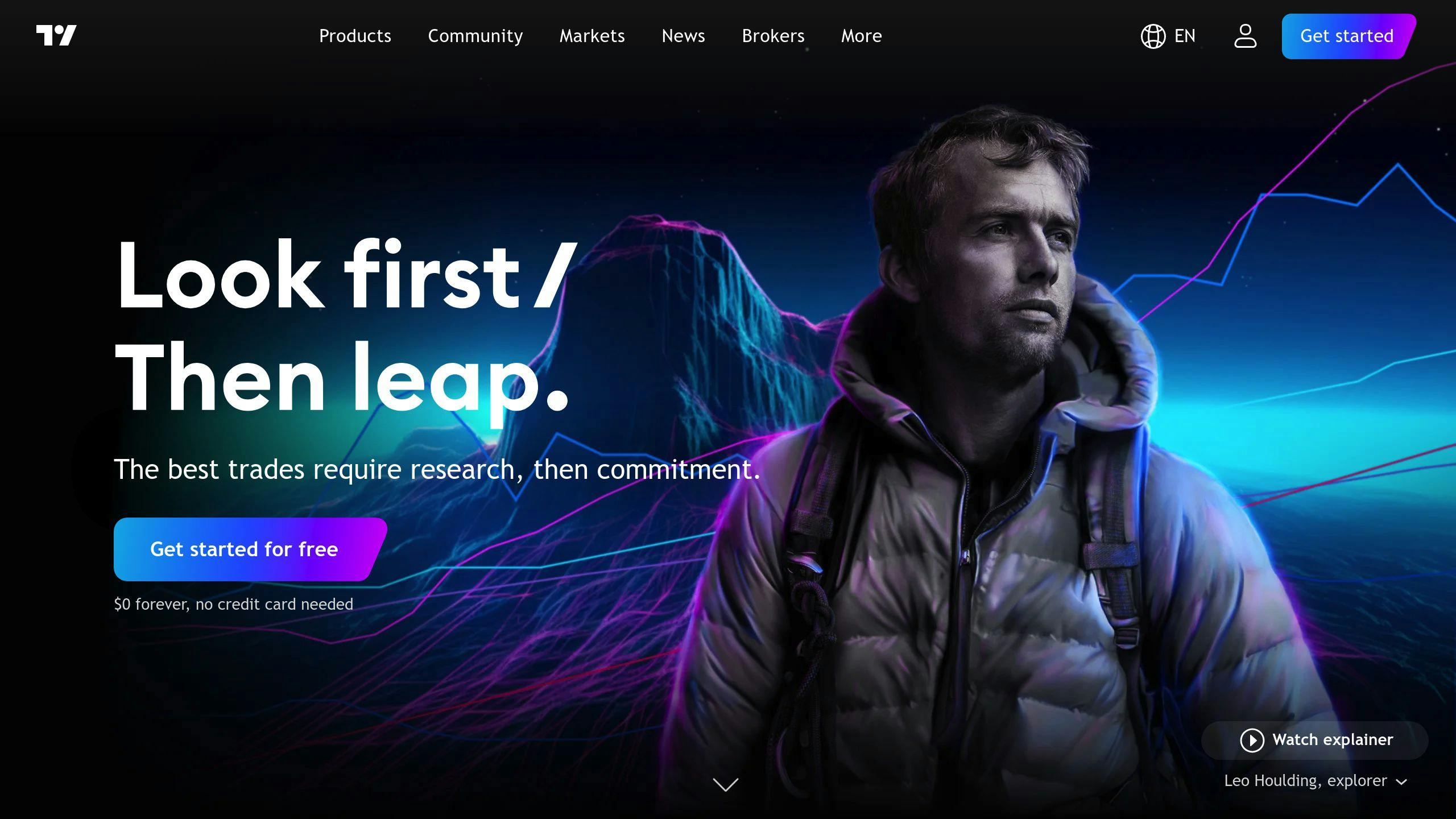
Follow these steps to integrate LuxAlgo with your TradingView account:
- Sign up on luxalgo.com, go to the Connect Accounts section, and enter your TradingView username.
- Open TradingView and click Indicators in the top toolbar.
- Head to the Invite-only Scripts section to find your LuxAlgo tools.
- Select the liquidity analysis indicators you want and add them to your chart.
After installation, adjust the settings to align the tools with your trading style and goals.
Adjusting Basic Settings
To get accurate insights, start by configuring these key settings:
| Setting Type | Purpose | Suggested Configuration |
|---|---|---|
| Chart Setup | Set timeframes and organize layouts | Use 1-hour charts; save custom layouts |
| Sensitivity Level | Manage signal frequency | Medium sensitivity for balanced signals |
Access these settings by hovering over the indicator title and clicking the gear ⚙️ icon or double-clicking any chart element. Once the basics are in place, you can fine-tune the liquidity zone settings for better results.
Customizing Liquidity Zone Settings
Customization allows you to adapt LuxAlgo's tools to fit your trading strategies more closely. Features like Smart Trail and Reversal Zones provide deeper insights into market movements:
- Turn on Smart Trail to dynamically track support and resistance levels.
- Enable Reversal Zones to spot areas where price trends might shift.
- Adjust colors, opacity, and alerts to improve visibility and get timely updates.
These tweaks ensure you can pinpoint critical liquidity zones while tailoring the tools to your trading preferences.
Analyzing Liquidity Zones with LuxAlgo Tools
Spotting Liquidity Swing Levels
LuxAlgo's algorithms are designed to pinpoint liquidity swing levels - key areas where the market might reverse or continue its trend. These zones often appear where:
- The price repeatedly tests a specific level.
- Support and resistance from multiple timeframes overlap.
- High-volume nodes align with price movements.
The PAC toolkit makes it simple to identify these zones visually.
Confirming Liquidity Zones with Volume Data
Volume plays a crucial role in validating liquidity zones by showing strong market activity. LuxAlgo offers tools like the Volume Flow Indicator and OSC Divergence Scanner to confirm the strength of these zones and highlight potential reversals. This helps separate meaningful liquidity areas from misleading signals.
Pinpointing Key Liquidity Areas
To zero in on the most critical liquidity zones, leverage the combination of LuxAlgo's advanced tools:
-
Volumetric Order Blocks and Money Flow Insights
These tools highlight institutional trading activity and assess the strength of liquidity zones. Darker shades on the chart indicate higher liquidity concentration, often revealing accumulation or distribution patterns. -
Order Flow Visualization
This tool shows real-time buying and selling pressure. Pay attention to clusters of large orders, as they often signal strong liquidity pools.
Creating Trading Strategies with Liquidity Zones
Using Liquidity Zones for Trade Entries and Exits
LuxAlgo's Price Action Concepts (PAC) toolkit helps traders pinpoint entry and exit points by analyzing liquidity zones. To set up entries, combine price movements toward key liquidity zones with volume confirmation from LuxAlgo's Volume Flow Indicator. This method boosts the chances of identifying strong trade setups.
For exits, aim for opposing liquidity zones as profit targets. Start with the closest zone and gradually scale out at zones identified on higher timeframes. This structured method balances risk and reward while taking advantage of broader market trends.
Combining Liquidity Zones with Other LuxAlgo Tools
Liquidity zones offer a solid base for trade planning, but pairing them with other LuxAlgo tools can improve accuracy and confidence:
| Tool Combination | How It Helps |
|---|---|
| PAC + Volume Flow | Confirms the strength of zones through detailed volume analysis |
| OSC Divergence Scanner | Identifies potential reversals within liquidity zones |
| Signals & Overlays | Filters out weaker setups near liquidity areas |
The Oscillator Matrix (OSC) toolkit is especially useful for spotting divergences around major liquidity zones, adding another layer of confirmation to your trades.
Testing Strategies with LuxAlgo Backtesting Tools
After integrating liquidity zones with other tools, testing and refining your strategy is essential. LuxAlgo's AI Backtesting Assistant simplifies this process. Here's how to approach it:
- Set clear rules: Define precise entry and exit criteria based on liquidity zone interactions.
- Test across timeframes: Evaluate the strategy on different timeframes and track performance metrics.
- Optimize with AI: Use AI tools to fine-tune parameters for better results.
This thorough testing process ensures your strategy is ready for live trading, reducing the risk of unexpected outcomes.
Advanced Liquidity Zone Analysis Techniques
Analyzing Liquidity Zones Across Timeframes
LuxAlgo's PAC toolkit makes it easier to analyze liquidity zones across different timeframes. It keeps the visualization consistent, helping traders spot key zones on higher timeframes and fine-tune their entries on lower ones. A common approach is to use daily charts to identify major zones, 4-hour charts for confirmation, and shorter timeframes for pinpointing entries.
This layered method minimizes false signals and gives a clearer picture of the market structure. After mapping liquidity zones across timeframes, understanding order flow within these areas can help traders make better decisions.
Using Order Flow with Liquidity Zones
LuxAlgo's volume tools provide insights into whether buyers or sellers are in control within specific liquidity zones. This data helps traders make more informed moves. The Volume Flow Indicator, for instance, tracks real-time trading activity, offering key details for executing trades.
| Order Flow Signal | What It Means | Suggested Action |
|---|---|---|
| Volume Spike at Zone | High interest level | Look for potential reversals |
| Declining Volume | Zone losing strength | Consider reducing position size |
| Sustained High Volume | Zone remains strong | Proceed with trade entries |
By understanding these order flow signals, traders can use LuxAlgo's AI tools to fine-tune their strategies and improve decision-making.
Optimizing Strategies with AI Backtesting
LuxAlgo's AI Backtesting Assistant helps traders refine their strategies by testing factors like zone width, volume thresholds, and time filters. This approach eliminates guesswork and ensures more reliable outcomes.
For even better results, combine the AI Backtesting Assistant with LuxAlgo's Oscillator Matrix (OSC) toolkit. This pairing validates liquidity zones from multiple technical angles, helping reduce false signals and improve trade timing.
Conclusion and Key Points
Main Takeaways
LuxAlgo makes analyzing liquidity zones easier with its built-in tools. The PAC toolkit and volume analysis features help traders pinpoint and confirm liquidity zones accurately. Thanks to AI-powered backtesting, creating strategies has become more data-focused and efficient.
LuxAlgo's combination of the PAC toolkit, volume analysis tools, and AI backtesting allows traders to identify, confirm, and improve liquidity zones across different timeframes. This streamlined process turns complex market data into actionable insights for trading.
| Analysis Component | LuxAlgo Tool | Key Advantage |
|---|---|---|
| Zone Identification | PAC Toolkit | Automatically spots high-liquidity areas |
| Volume Confirmation | Volume Flow Indicator | Provides real-time insights into activity |
| Strategy Optimization | AI Backtesting Assistant | Enhances trading strategies with data |
With these tools, you can incorporate them into your trading workflow and tap into LuxAlgo's community resources for ongoing support and learning.
What Traders Should Do Next
LuxAlgo offers various plans catering to different trading levels, from basic tools to advanced AI features. To get the most out of liquidity zone analysis:
- Begin by identifying liquidity zones using the PAC toolkit.
- Use volume analysis to validate your trades.
- Gradually explore AI-assisted tools to fine-tune your strategies as you gain confidence.
LuxAlgo provides a wealth of resources to help you grow as a trader. These include educational content, strategy updates, and a vibrant user forum. Advanced traders can also dive deeper into AI-driven tools for crafting more sophisticated strategies.
Here’s what you can explore:
- Discussions on trading strategies with the community
- Weekly insights on market trends
- Comprehensive educational materials
- Access to live support
- Tools for optimizing your strategies
These resources will help you refine your trading techniques and adapt to changing market conditions.







