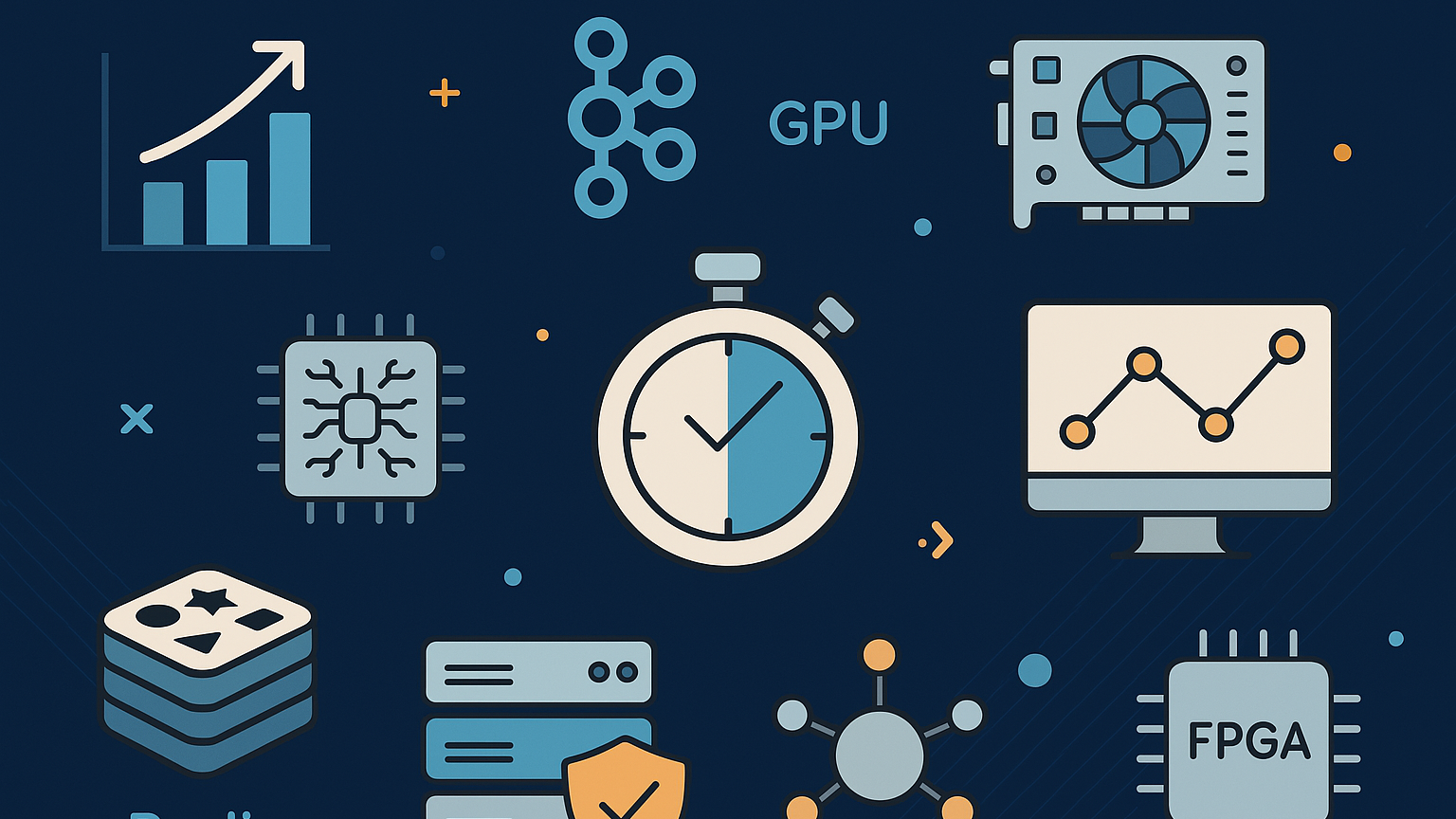Learn effective strategies for minimizing latency in trade execution to enhance trading outcomes and maintain efficient dashboards.
Latency in trade execution is critical - every microsecond counts. Faster systems improve trading outcomes by reducing slippage, securing better market positions, and enabling quick responses to changes. Here's what matters most:
- Key Factors: Fast data processing (tools like Apache Kafka, Redis), real-time visualization (GPU acceleration), and direct market access (DMA).
- Optimization Methods: Server placement near exchanges, advanced hardware (SmartNICs, FPGAs), and efficient coding (lock-free processing, streamlined algorithms).
- Testing Tools: Network speed tests, latency tracking, and AI-based predictions to identify and resolve delays.
Quick Tip: Use co-location, direct network routes, and optimized hardware to achieve execution speeds under 50ms. Regular updates and backups ensure long-term performance.
This article dives deeper into actionable strategies to minimize latency and maintain fast, reliable trade execution dashboards.
When a Microsecond Is an Eternity: High Performance Trading Systems
Core Elements of Fast Trade Execution Dashboards
Ultra-low latency in trade execution hinges on precise data handling, quick visualization, and direct market connectivity.
Fast Data Processing Systems
High-performance data processing is the backbone of trade execution dashboards. Tools like Apache Kafka, used by over 80% of Fortune 100 companies, deliver message latencies as low as 2ms. This speed is crucial for processing trades in real time.
Redis adds another layer of efficiency. As an in-memory data store, it reduces database strain and helps cut down latency. To get the most out of Redis:
- Adjust buffer limits and TCP settings
- Enable connection pooling
- Perform operations in parallel
- Keep an eye on memory usage
Live Data Display Methods
Visualizing data in real time means handling enormous data streams efficiently. Modern systems rely on GPU acceleration and multi-core processors to provide instant updates.
Cloud computing and distributed systems have transformed how data is managed. These solutions handle large-scale data flows more effectively than traditional on-premises setups.
A well-executed live data display lays the groundwork for seamless, high-speed market connections.
Direct Market Data Connections
Direct Market Access (DMA) connects trading systems directly to optimized order book APIs, bypassing extra processing layers.
Key DMA components include:
| Component | Function | Impact |
|---|---|---|
| Market Data Feeds | Real-time price updates | Minimal |
| Order Entry APIs | Direct trade execution | Optimized |
| Order State Feeds | Immediate order status | Real-time |
| Post-Trade Feeds | Transaction confirmation | Quick |
"direct market access is direct interaction with the APIs exposed by the liquidity pool. The key concept here is 'direct' – meaning that the API is optimised for interacting with the order book without going through another processing layer or service that adds latency." - OnixS
While implementing DMA demands technical expertise and investment, it’s a must-have for trading environments where even the smallest delay is unacceptable.
Methods to Reduce Dashboard Latency
In the trading world, microsecond-level responses can make or break success. To stay competitive, firms focus on reducing delays through smart server placement, cutting-edge hardware, and efficient coding practices.
Server Location Planning
Where your servers are located plays a huge role in trade execution speed. For instance, AWS Local Zones can achieve latency as low as 1ms when placed near exchange colocation facilities. This close proximity directly impacts trading performance.
Here’s how firms optimize server placement:
- Colocation within exchange data centers: Being physically close to exchanges ensures faster execution.
- Direct network routes: Partnering with providers that offer direct paths to exchanges minimizes delay.
- Cloud solutions with local presence: Using cloud services near trading venues combines flexibility with speed.
Proof Trading, for example, uses an AWS-based setup that delivers approximately 50μs latency within zones and 400μs across zones.
"Local Zones are helping advance cloud adoption in the trading industry. This is because they significantly reduce the transaction latency from cloud trading systems while providing a highly elastic and a secure solution." - AWS for Industries
While location is key, hardware upgrades also play a major role in shaving off critical microseconds.
Hardware Speed Improvements
Specialized hardware can drastically lower system latency. Here’s a breakdown of components and their impact:
| Component | Function | Performance Impact |
|---|---|---|
| SmartNICs | Network processing | Up to 10x latency reduction |
| FPGAs | Hardware acceleration | Microsecond-level processing |
| High-precision timers | Accurate timestamping | Nanosecond synchronization |
For example, Cisco Nexus SmartNICs deliver up to 10x faster performance compared to standard network cards.
But hardware alone isn’t enough. Fine-tuning the software is just as important.
Code Structure Improvements
Optimizing software can significantly cut computational overhead. Techniques include:
- Lock-free order book processing: Eliminates delays caused by locking mechanisms.
- Cache-line aligned counters: Improves memory access speed.
- Streamlined algorithms: Reduces unnecessary computational steps.
When combined, these strategies create a powerful effect, bringing system latency down from milliseconds to microseconds. In high-frequency trading, this edge can make all the difference.
Latency Testing Tools
Latency testing tools play a key role in optimizing trade execution performance and minimizing dashboard delays. For advanced trading platforms, these tools help measure performance, pinpoint bottlenecks, and ensure execution speeds remain efficient.
Network Speed Testing
Latency Lab provides automated tools for assessing and reporting latency. Its main features include:
- Real-time monitoring of network delays
- Automated performance reports to track metrics
- Stress testing under various market scenarios
For instance, Latency Lab can evaluate outbound CME FIX orders triggered by CME SBE market data packets.
| Test Type | Measurement Focus | Key Metrics |
|---|---|---|
| Market Data Processing | Order execution speed | Response time in microseconds |
| Stress Testing | System stability | Performance at 1x, 2x, 10x speeds |
| Network Path Analysis | Route optimization | End-to-end latency |
These tests provide essential insights and data for further analysis using time-series storage.
Speed Data Storage
Time-series databases are used to track and analyze latency trends over time. Tools like ccxt-latency paired with RillRate offer real-time visualizations of exchange responses. This setup helps traders spot recurring latency issues, monitor trends, and log performance metrics.
"The power of predictive signals is becoming increasingly important as the latency race matures. Trading signals allow algos to be predictive instead of purely reactive, improving their effective 'speed' without lowering latency in the traditional sense." – Exegy
By leveraging stored latency data, AI tools can take performance predictions to the next level.
AI-Based Speed Prediction
AI adds a new dimension to latency management. FreqAI automates the process of building predictive models for market forecasts. This system includes features like self-updating retraining, fast feature engineering, and realistic backtesting capabilities.
Netanel Shoshan's FreqAI-LSTM model uses dynamic weighting and aggregate scoring. Built with PyTorch, it enhances GPU support, calculates technical indicators, and adjusts for market volatility to produce accurate target scores.
These tools collectively create a robust latency testing framework, helping trading platforms stay efficient and responsive in ever-changing market conditions.
Maintaining Fast Dashboard Performance
Keeping your dashboard running efficiently is key to avoiding delays and ensuring smooth operations.
Regular Speed Tests
Consistently monitoring performance is essential for reducing latency. Conduct multiple speed tests daily to identify and address any potential issues.
Focus on these key performance indicators (KPIs):
| KPI | Target Metric | Monitoring Frequency |
|---|---|---|
| Latency | < 1 millisecond | Real-time |
| Throughput | 95 Mbit/s on a 100 Mbit/s link | Hourly |
| Trade Execution Accuracy | 99.9% match rate | Per trade |
| System Uptime | 99.99% | Daily |
| Data Processing Rate | Market-dependent | Real-time |
"Latency is eliminated by making changes to the trading system software or infrastructure, and there is a wide variety of such changes that can be implemented." - Pico
For precise latency measurements, use network time protocols and synchronized clocks. This ensures accurate tracking and helps maintain optimal performance.
Backup System Setup
A strong backup plan is critical to maintaining trading operations. It complements hardware and software improvements by protecting against data loss and downtime. The 3-2-1 rule is widely recommended: keep three backups, use two different media types, and store one copy off-site.
Barry Taylor from Emini-Watch.com learned this lesson firsthand. After experiencing significant downtime in October 2018, he implemented a comprehensive, multi-layered backup strategy.
"Your company is constantly at risk of losing its precious data... Having a securely backed-up copy of your mission-critical data minimizes the risk of data loss and downtime and enables business continuity." - Spanning Cloud Apps
System Updates
Regular updates are necessary to keep your system running at its best. The CTA Plan, for example, tracks "Realized Latency" from the start of matching engine events to SIP dissemination.
Key steps include:
- Storing critical data on high-performance disks for quick recovery
- Updating trading algorithms and data processing methods regularly
- Continuously monitoring and optimizing network paths
- Applying security updates promptly without affecting speed
A real-world example from Measuring Broadband New Zealand shows the impact of system maintenance. After updates on September 4th, average download speeds jumped from under 750Mbps to over 900Mbps.
LuxAlgo Speed Optimization Features
LuxAlgo offers a comprehensive range of free trading indicators, exclusive toolkits, and an AI Backtesting Assistant that simplify market analysis and expedite strategy evaluation. Here’s how each feature contributes to faster, more efficient trading performance:
LuxAlgo Analysis Tools
LuxAlgo's exclusive toolkits are designed to streamline market analysis by automatically detecting key price patterns and volumetric order blocks, providing real-time signals and trend insights.
- Price Action Concepts (PAC): Automatically detects patterns and identifies volumetric order blocks, reducing manual analysis.
- Signals & Overlays (S&O): Provides real-time signals through multiple algorithmic overlays to accelerate signal identification.
- Oscillator Matrix: Tracks divergences and analyzes money flow to deliver rapid trend analysis.
| Toolkit | Key Features | How It Saves Time |
|---|---|---|
| Price Action Concepts | Auto-pattern detection, volumetric blocks | Reduces manual analysis workload |
| Signals & Overlays | Real-time algorithmic signals, visual overlays | Speeds up signal identification |
| Oscillator Matrix | Divergence detection, money flow insights | Offers rapid trend analysis |
LuxAlgo AI Testing System
The AI Backtesting Assistant elevates strategy evaluation by testing across multiple timeframes and leading tickers. It provides detailed performance metrics and automatically adjusts sensitivity settings, ensuring rapid and precise strategy assessments.
"Luxalgo exactly allows me to see the market faster and confirm entries / exits and it's amazing!"
LuxAlgo User Support
LuxAlgo ensures smooth dashboard performance with its comprehensive support system, including:
- 24/7 live technical support: Assistance whenever needed.
- Active strategy forum: Insights and tips from a community of over 15,000 traders.
- Regular updates: Weekly scanner updates and backtesting results for Ultimate plan users.
The integrated optimization dashboard displays real-time backtest results, helping traders act quickly and reduce execution delays.
Conclusion
Key Tools and Methods
To improve dashboard latency, focus on hardware, software, and network upgrades. Place servers close to exchanges to minimize network delays, and utilize modern multi-core processors and GPUs to process large data streams simultaneously.
Combining direct market data feeds with parallel processing is crucial for competitive trading. As emphasized by industry experts, low latency and high-frequency data processing are indispensable for robust trade analytics and strategy backtesting.
| Optimization Area | Implementation Focus | Result |
|---|---|---|
| Hardware | High-performance CPUs, SSDs | Faster processing |
| Network | Co-location, direct market feeds | Execution speeds under 50ms |
| Software | Efficient algorithms, parallel processing | Increased throughput |
Next Steps
To maintain top-tier dashboard performance, follow these steps:
- Establish Baseline Metrics: Use standardized tools to measure current system performance, focusing on order execution speed and data processing rates.
- Implement Real-Time Monitoring: Set up systems to continuously track performance. Recent tests have shown that real-time analytics can process terabytes of data while maintaining millisecond execution speeds.
-
Conduct Quarterly System Reviews:
- Evaluate hardware performance
- Test network latency
- Assess algorithm efficiency
- Apply necessary system updates