Learn how limit orders enhance trading precision by allowing control over entry and exit prices, managing risk, and automating strategies.
Limit orders let you trade at a price you choose, offering control and reducing risk. Unlike market orders, which execute instantly, limit orders only trigger when the market hits your set price. Here's what you need to know:
- Buy Limit Orders: Buy at or below a specific price.
- Sell Limit Orders: Sell at or above a specific price.
- Key Components: Security, quantity, price limit, and duration (day or good 'til canceled).
- Benefits: Lock in target prices, manage risk, and avoid impulsive decisions.
Use limit orders to automate trades, capitalize on market swings, and stick to your strategy. Learn how to set them up, analyze price levels, and avoid common mistakes like unfilled or partial orders. Start trading smarter today!
How to Use a Limit Order
Benefits of Limit Orders
Limit orders allow traders to execute transactions at specific prices, providing better control over entry and exit points. This is especially useful for high-value securities, helping traders manage risk and maintain precision.
Price Control
With limit orders, you can lock in a target price. This ensures you manage costs effectively and protect potential profits.
Risk Management
Limit orders also act as a safeguard against unfavorable trades during market fluctuations. They help traders avoid sudden price changes and impulsive decisions by sticking to pre-set price levels and automating execution. Here’s how:
| Feature | How It Helps |
|---|---|
| Pre-set Price Levels | Prevents overpaying or selling too low |
| Automated Execution | Minimizes emotional decisions during volatility |
| Position Management | Allows for strategic moves based on analysis |
Trading in High Volatility
Limit orders shine in unpredictable markets. They ensure trades happen at your desired price, even when prices swing rapidly.
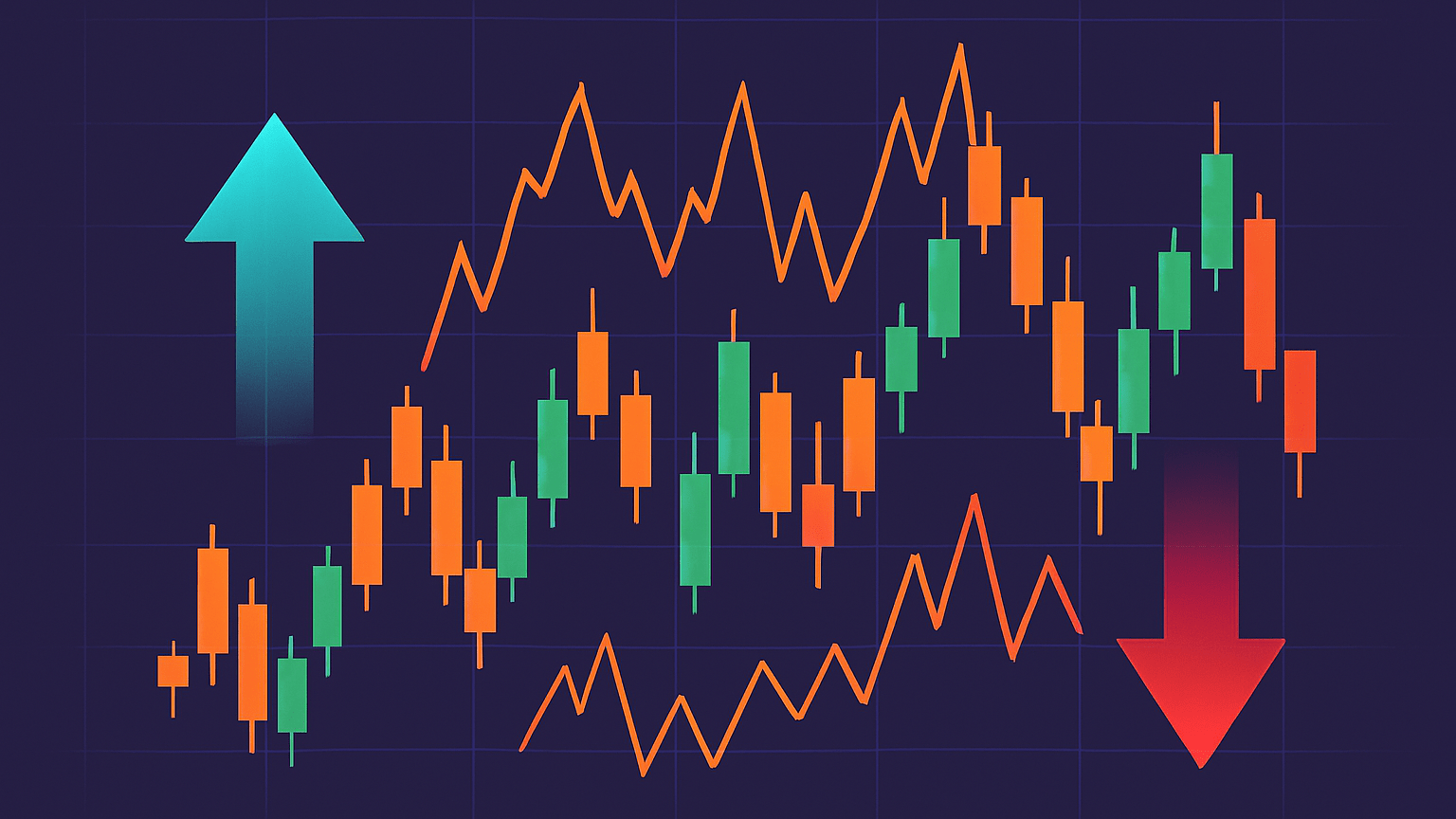
- Set buy limits to take advantage of temporary price dips.
- Use sell limits to lock in profits at specific levels.
- Rely on technical indicators like support and resistance to determine optimal price points.
This approach helps traders stay disciplined, avoid rash decisions, and capitalize on favorable market movements.
Setting Up Limit Orders
Learn how to set up limit orders step-by-step to manage price control and reduce risk.
Order Placement Steps
Follow these steps to place a limit order on your trading platform:
- Access your trading platform: Navigate to the order entry screen for the specific security you want to trade. Look for a "Trade" or "Place Order" tab, where you can select the limit order option.
- Set order parameters: Input key details such as the number of shares or units, whether you're buying or selling, your limit price, and the order duration.
- Review and submit: Double-check all the details before submitting. Most platforms will show a summary of your order, including any fees, for confirmation.
Price Level Selection
Choosing the right limit price involves analyzing market data and being strategic. Here are some factors to guide your decision:
| Analysis Type | What to Consider | How It Helps |
|---|---|---|
| Technical Analysis | Support and resistance levels | Identifies realistic entry or exit points |
| Market Depth | Order book activity | Shows the chances of your order being filled |
| Volume Profile | Trading volume at price levels | Highlights areas with higher liquidity |
Time Settings
The duration of your limit order can impact whether it gets executed. Here are the two main options:
- Day Orders: These expire at the end of the trading day if not filled, making them suitable for traders who prefer to avoid holding positions overnight.
- Good 'Til Canceled (GTC): These remain active until they are filled or canceled, which is useful for setting long-term price targets without needing to re-enter the order daily.
Advanced Limit Order Tactics
These advanced strategies can enhance your trading precision and improve risk management. By using combinations of orders, structured investing methods, and automation, you can refine how you enter and exit trades.
Limit and Stop Order Combinations
Pairing entry and exit orders can create a more controlled trading approach. This method ensures you have clearly defined points for entering and exiting, which can help manage risk effectively.
| Order Combination | Purpose | Key Benefit |
|---|---|---|
| Buy Limit + Sell Stop | Enter long positions with downside protection | Controls entry price and limits losses |
| Sell Limit + Buy Stop | Enter short positions with upside protection | Secures exit levels while managing risk |
| Stop-Limit Orders | Price control during volatile markets | Avoids execution at unfavorable prices |
For example, Erin used this approach with WTI crude oil. She placed a buy limit at $50.00, a sell stop at $49.75, and a sell limit at $50.25. This strategy resulted in a $250 profit.
Cost Averaging with Limit Orders
Structured investing techniques, like combining limit orders with dollar-cost averaging (DCA), allow for steady market entry. This approach can help reduce the impact of market volatility.
"Volatility is a normal and even integral part of investing. Dollar-cost averaging could help you filter the noise and view periods of weakness as buying opportunities." - Kirsten Cabacungan, Investment Strategist with the Chief Investment Office (CIO) for Merrill and Bank of America Private Bank
Take Karsen, for example. By investing $500 monthly from January to April, with share prices of $40, $42, $38, and $35, Karsen acquired 51.7 shares. This was more than what a single $2,000 investment in January would have yielded.
Automated Limit Orders
Automation makes it possible to execute limit orders consistently without manual effort. This rule-based approach ensures precise and timely execution.
Risk Management Tips:
- Use stop-loss orders, set drawdown limits, and factor in position sizing and volatility filters.
Technical Considerations:
- Keep data accurate, ensure system stability, and review your strategy regularly.
Frequent reviews of your strategy and market conditions are essential to maintaining effective automated limit order execution.
Common Mistakes to Avoid
When using advanced trading tactics, it's important to steer clear of common mistakes that can disrupt your limit order execution. Errors like these can undermine trading accuracy and lead to missed opportunities.
Unfilled Orders
Unfilled limit orders can trap your capital, especially in fast-moving markets. This not only limits your ability to act on new opportunities but can also leave you stuck in less favorable positions.
Here are a few ways to reduce unfilled orders:
| Strategy | Implementation | Benefit |
|---|---|---|
| Price Analysis | Study recent price trends and liquidity | Set more realistic limit prices |
| Time Management | Use cancellation webhooks | Avoid stale orders |
| Market Awareness | Keep an eye on volatility and volume | Improve timing for execution |
For example, TradersPost introduced cancellation webhooks in November 2024, allowing traders to automatically cancel unfilled orders under certain conditions. By integrating with platforms like TradingView or TrendSpider, this feature helps free up capital that would otherwise be locked in inactive positions.
Partial Fills
Partial fills can be a challenge, especially in markets with low liquidity. However, they can also be an advantage if managed correctly. CoW Protocol offers a useful perspective on this:
"Partially fillable limit orders, unlike traditional 'fill or kill' limit orders, are executed gradually as liquidity becomes available at the specified limit price. This means that your limit orders will complete much faster, as they can gather liquidity over time rather than all at once." – CoW Protocol
Using partially fillable orders can improve execution in situations like stablecoin arbitrage, setting buy and sell walls, or executing DAO buybacks. This strategy allows you to adapt to market conditions while ensuring your orders are eventually filled.
Order Tracking
Even with automated systems, keeping a close eye on your orders is crucial. Regular tracking helps you stay aligned with market conditions and avoid unexpected outcomes.
Key practices for tracking orders include:
- Reviewing open orders daily to ensure they match market trends
- Setting automated alerts for major price changes
- Documenting adjustments to your orders as needed
- Monitoring execution costs to manage profitability
Automated tracking tools, such as webhooks, can simplify this process. By incorporating these practices, you can maintain better control over your limit orders and refine your trading strategy for improved results.
Conclusion
Summary
Limit orders let traders execute trades at specific price levels, offering precise control and helping manage risk effectively. They reduce the chance of impulsive decisions by automating trade execution, making them a key component of a disciplined trading strategy.
Today's trading platforms make using limit orders even easier. They help secure your target price, reduce slippage, and eliminate the need to constantly monitor the market. This makes them an essential part of any strategy rooted in technical analysis.
Getting Started
To use limit orders effectively, start by analyzing technical indicators and identifying key support and resistance levels. Use these insights to decide your entry and exit points. Many platforms now allow you to automate limit orders based on these technical factors, improving accuracy.
Keep in mind that while limit orders protect your price target, they won't execute if the market doesn't reach your set price. Adjust your orders regularly to align with changing market conditions and your trading objectives.







