Explore the features, strengths, and limitations of a leading algorithmic trading platform compared to visual analysis tools for traders.
QuantConnect is a platform designed for algorithmic trading, offering advanced tools and infrastructure for professional and institutional traders. Here's a quick breakdown:
- Who It's For: Professional quants, institutional traders, and developers comfortable with Python or C#.
- Key Features: Cloud-based backtesting, live trading with 20+ brokers, access to 400TB+ historical data, and support for multiple asset classes (equities, options, crypto, etc.). For a primer on the concept, see algorithmic trading explained.
- Pricing: Free plan available; paid plans start at $20/month for more features and compute power.
- Comparison: QuantConnect focuses on code-based algorithmic trading, while LuxAlgo provides indicators on TradingView and AI Backtesting designed for retail traders.
Quick Comparison
| Feature | QuantConnect | LuxAlgo |
|---|---|---|
| Primary Focus | Algorithmic trading infrastructure | Visual analysis + AI backtesting |
| Target Users | Professional/institutional traders | Retail traders |
| Development | Python/C# coding environment | No‑code visual workflows (TradingView) |
| Data Coverage | 400TB+ historical data | Works with TradingView |
| Pricing | Free tier, paid plans from $20/month | Free plan; paid plans from $39.99/month (Premium) |
QuantConnect is ideal for those seeking a powerful, code-first platform for systematic trading. LuxAlgo, on the other hand, is better suited for traders relying on visual tools and strategy creation with AI.
QuantConnect LEAN Algorithmic Trading Engine — Getting Started
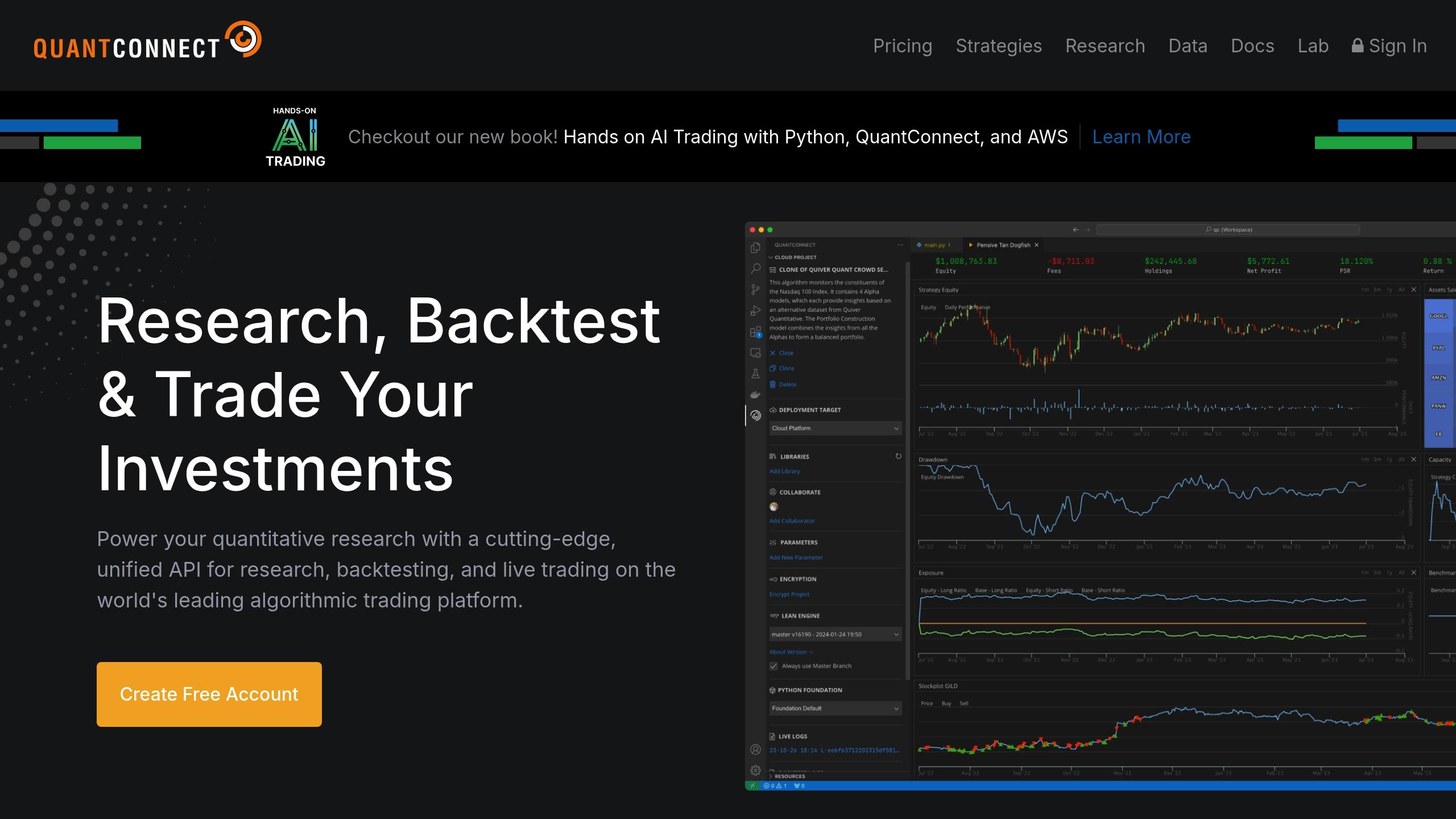
Technical Infrastructure
QuantConnect's foundation is powered by its LEAN engine, an open-source framework for algorithmic trading. This system handles over 15,000 backtests daily using distributed computing systems [1][2]. Impressively, it can complete a 10-year equity backtest in just 33 seconds through its event-driven simulation.
The platform's architecture is centered around three main components:
| Component | Capabilities | Performance Metrics |
|---|---|---|
| Cloud Infrastructure | Co-located servers with 99.9% uptime | Brokerage latency of under 100ms [7] |
| Data Processing | Real-time data integration | Feeds from 15+ real-time providers [4] |
| Execution Engine | Multi-asset support across 7 classes | Processes $45B+ in monthly volume [1] |
For enterprise users, QuantConnect provides deployment options like on-premise installations behind corporate firewalls [4]. Security is a top priority, with AES-256 encrypted strategy deployments and SOC 2 Type II certified data centers ensuring data protection [4][7]. Market-wide circuit breakers are also considered when discussing risk controls and volatility.
Key safeguards include automatic position reconciliation, real-time margin monitoring with circuit breakers, and persistent WebSocket execution channels for secure trade execution [7].
The programming environment supports Python 3.11+ and C# 12, accessible through Jupyter-style notebooks [4][6]. Code is compiled into intermediate code that runs on the .NET Core runtime, delivering high performance for even the most complex trading strategies. By utilizing strict point-in-time processing and immutable data snapshots, the system effectively prevents look-ahead bias [4]. For terminology like FIGI and CUSIP, see these reference guides.
For institutional clients, QuantConnect offers FIX 5.0 SP2 protocol support and Kubernetes scaling, enabling it to handle over $5B in monthly trading volume [5].
In contrast, LuxAlgo takes a different approach and leverages AI for strategy creation. It provides technical analysis indicators and workflows on platforms like TradingView, and builds on this with AI Backtesting on its own site. LuxAlgo also maintains a free Indicator Library for distribution and discovery rather than operating a full brokerage or execution infrastructure like QuantConnect.
Trading Strategy Tools
QuantConnect's strategy tools, built on its LEAN-powered infrastructure, offer advanced algorithmic trading capabilities across various asset classes. Here are some key features:
| Feature | Capabilities | Performance Metrics |
|---|---|---|
| Parameter Optimization | Cloud-based sensitivity testing | Over 15,000 parallel backtests daily [1][7] |
| Live Trading Integration | Direct connection to 20+ brokers | Accurate point-in-time data with FIGI/CUSIP linking [8] |
One of the standout features is QuantConnect's dynamic options margin modeling engine, which is particularly useful for derivatives testing. For instance, a $5B hedge fund successfully implemented an options hedging strategy by leveraging:
- Dynamic margin modeling to ensure historical precision
- Cloud-optimized parameter testing for efficient analysis
- Live deployment via Interactive Brokers Gateway with 99.99% uptime [8][7]
QuantConnect also supports simultaneous trading with over 20 brokers [8]. This institutional-grade capability sets it apart from LuxAlgo, which caters more to retail traders. While QuantConnect follows a code-first approach, LuxAlgo's AI Backtesting Assistant focuses on visual strategy development and optimization. LuxAlgo provides intuitive technical analysis tools but primarily works through TradingView integration and does not connect to brokers.
To maintain historical accuracy, QuantConnect employs several safeguards:
- Automatic timestamping for alternative datasets
- Point-in-time validity checks during backtests
- Proper sequencing of fundamental data releases [1][6]
This robust infrastructure has consistently supported algorithmic ETF strategies managing up to $2B in assets [8].
Market Data & Analysis Tools
US market coverage includes:
| Asset Class | Historical Depth | Resolution | Key Features |
|---|---|---|---|
| Equities | 1998-present | Minute bars | S&P 500 constituents with point-in-time accuracy [1] |
| Options | 10+ years | Daily/Minute | CBOE VIX history with Greeks calculations |
| Crypto | Variable | Tick data | Direct exchange feeds from major venues |
QuantConnect offers a robust dataset tailored for institutional algorithmic trading. Its data quality is maintained through automated outlier detection, corporate action adjustments, and validation from multiple sources [4][6]. For background on the technique, here’s an overview of event‑driven strategies.
This high standard supports advanced strategy testing, as seen in QuantConnect's live trading applications. For quantitative research, the platform integrates smoothly with tools like Jupyter Notebooks and machine learning libraries. For example, a hedge fund used TensorFlow alongside 15 years of SPY data for research before launching live trades - similar to the hedge fund case mentioned earlier [3][4].
QuantConnect also supports alternative datasets, which can be integrated using standardized identifiers like FIGI, CUSIP, or ISIN. This setup allows for complex multi-factor analysis. Premium users gain access to full-resolution historical data and Morningstar® datasets [4][6].
In contrast, LuxAlgo emphasizes technical analysis and pattern recognition through its TradingView integration. While it excels in visualization and screening tools, it does not provide raw market data feeds. Instead, it focuses on indicators such as Price Action Concepts (PAC), Signals & Overlays (S&O), and Oscillator Matrix (OSC), plus Screeners and Backtesters.
Pricing & Costs
QuantConnect's pricing reflects its focus on advanced technical infrastructure, catering to professional and institutional users. It offers a range of plans, starting with a free tier for beginners, which includes 8 hours of backtesting per month and access to delayed market data [3]. Paid plans unlock additional features and resources:
| Plan | Monthly Cost | Backtesting Hours | Key Features |
|---|---|---|---|
| Free | $0 | 8 hours | Basic backtesting, delayed data |
| Organization | $20 | 50 hours | i7 processor access, live trading |
| Professional | $40 | 100 hours | Advanced tools, premium datasets |
| Enterprise | Custom | Unlimited | Custom SLAs, on-premise deployment options |
Additional Costs to Consider
Beyond subscription fees, users should account for other expenses like data, live trading, and scaling costs.
Data Fees: Basic market data is included, but specialized datasets are an extra expense:
- Standard equity and forex feeds are part of the base subscription.
- Premium datasets range between $5 and $350+ monthly [2].
- Alternative datasets are priced separately [4].
Live Trading Costs: While QuantConnect doesn’t charge platform fees for live trading [5], brokerage fees apply:
- Interactive Brokers: $0.005 per share for equities.
- Alpaca: Commission-free, though SEC/SIP fees are passed through.
- Margin rates vary by broker, typically between 2–8% annually [7].
Scaling Costs: For users scaling their operations, QuantConnect offers flexible pricing:
- Additional backtesting compute: $0.50/hour beyond plan limits [4].
- Cloud storage: Free up to 10GB, then $0.25/GB per month.
- Enterprise solutions feature custom pricing for tailored needs.
Comparing to LuxAlgo
QuantConnect’s pricing is structured for algorithmic complexity and professional use, contrasting with LuxAlgo's retail-focused plans. LuxAlgo’s Premium plan starts at $39.99/month, while its Ultimate plan with AI Backtesting costs $59.99/month.
For most algorithmic traders, QuantConnect's Organization plan ($20/month) offers a good balance of cost and capability. Professionals requiring more advanced features and compute power will find the Professional plan ($40/month) well-suited to their needs [3].
sbb-itb-cf0ed88
1. QuantConnect Features
QuantConnect offers a powerful platform for algorithmic trading, leveraging its advanced cloud infrastructure to deliver professional-grade tools and capabilities.
Core Trading Capabilities
QuantConnect supports multi-asset trading, making it possible to create strategies for:
- Traditional Markets: Equities, futures, options, and forex
- Digital Assets: Cryptocurrencies like Bitcoin and Ethereum
- Derivatives: CFDs and indices [3][4]
This flexibility pairs well with the platform’s extensive data resources.
Data Infrastructure
QuantConnect provides a rich market data environment, including:
| Data Type | Scope |
|---|---|
| US Equities | 50+ years, Tick to Daily |
| Forex | 30+ years, Minute to Daily |
| Cryptocurrency | Since 2015, Real-time to Daily |
| Alternative Data | SEC filings, sentiment metrics |
Development Environment
The platform includes a robust suite of development tools:
- Cloud-hosted Jupyter notebooks with financial libraries [1]
- A unified API for creating strategies across different markets
- Integration options for proprietary data via S3/GCS connections [4]
Execution Infrastructure
QuantConnect’s live trading tools are designed for high performance:
- Co-located servers ensure sub-100ms broker latency
- Real-time dashboards for monitoring performance
- Tools for tracking portfolio activity in real time
Community Features
QuantConnect encourages collaboration through several community-driven tools:
- Alpha Stream: A marketplace for leasing trading signals to institutional clients [3]
- Open Source Algorithm Project: A revenue-sharing model for strategy components [6]
- Educational Resources: Over 150 demo strategies and public performance leaderboards [5]
These features highlight the platform’s focus on teamwork, contrasting with LuxAlgo’s more individual-centric approach.
Backtesting Engine
The platform’s event-driven backtesting engine ensures accurate simulations by offering:
- Realistic trade execution models
- Precise calculations for transaction costs
- Handling of corporate actions
This level of accuracy supports the complex strategies made possible by its extensive data ecosystem.
QuantConnect’s broad range of tools and resources makes it a strong choice for both individual traders and institutions needing a reliable, data-rich platform.
2. LuxAlgo Features
LuxAlgo simplifies technical analysis by providing indicators and workflows that work seamlessly with popular retail trading platforms. Unlike QuantConnect, which requires coding expertise, LuxAlgo focuses on accessibility.
Core Technical Analysis Tools
LuxAlgo's indicators are designed for traders who rely on visual pattern recognition rather than coding. LuxAlgo provides three main toolkits on TradingView:
- Price Action Concepts (PAC): Detects patterns and analyzes market structure automatically — see the PAC toolkit overview or browse the PAC indicator page.
- Signals & Overlays (S&O): Customizable signal algorithms and visual overlays — see the S&O toolkit overview.
- Oscillator Matrix (OSC): Trend, divergences, and money flow — see the OSC toolkit overview or the OSC indicator page.
AI-Powered Features
LuxAlgo incorporates AI to make strategy discovery and validation more intuitive. Explore AI Backtesting and the AI Backtesting Assistant docs. You can also learn how it fetches strategies across timeframes and tickers.
Integration Capabilities
Most of LuxAlgo's free tools integrate directly with existing charting platforms. Key integrations include:
- TradingView: Primary interface for LuxAlgo's indicators and screeners.
- NinjaTrader and MetaTrader: Compatible for broader platform use.
- Screeners & Backtesters: See Screeners, PAC Screener, S&O Screener, and the S&O Backtester.
Community Resources
LuxAlgo supports an active trading community, offering resources to help users maximize the indicators:
- Explore workflows and use-cases on the Features hub and the free Indicator Library.
- For strategy replication from AI to TradingView, see LUCID connectors.
Strengths & Limitations
QuantConnect and LuxAlgo cater to different types of traders, each offering distinct advantages and drawbacks. Here's how they stack up in key areas.
QuantConnect
Strengths:
- Cloud-based infrastructure designed to handle large-scale operations [5]
- Full flexibility through the open-source LEAN engine [6]
Limitations:
LuxAlgo
Strengths:
- User-friendly, no-code interface integrated with TradingView
- Automatically identifies patterns across various timeframes
- AI-driven optimization for strategy settings via AI Backtesting
Limitations:
- Focused solely on technical analysis and charting tools
- Relies on external platforms for trade execution
- Not intended for direct broker connectivity
QuantConnect shines with its robust infrastructure and flexibility, but its complexity may pose challenges for some users. Conversely, LuxAlgo's simplicity and visual tools make it appealing to traders focused on technical indicators, though it is not designed for fully automated broker execution.
Ultimately, your choice depends on your trading style. QuantConnect is a better fit for quantitative researchers and developers working on detailed algorithmic strategies, while LuxAlgo is tailored to traders who rely on visual analysis and automated workflows. This distinction highlights QuantConnect's appeal to institutional users versus LuxAlgo's focus on retail traders, a theme explored earlier in this article.
Final Assessment
QuantConnect proves to be a strong option for specific trader profiles, especially those focused on advanced algorithmic trading strategies.
The platform's technical strengths shine through its performance metrics. For quantitative developers and institutional traders, this means dependable execution of complex strategies across various asset classes.
QuantConnect caters to three main user groups: algorithmic developers seeking high-frequency trading capabilities, startups needing rapid strategy deployment, and researchers utilizing its extensive datasets.
For trading startups, the platform enables strategy deployment up to 10–100× faster [4] and offers integration with commission-free brokers like Alpaca, making it a cost-efficient solution. Data scientists can benefit from standardized financial identifiers and machine learning libraries, which support advanced research and strategy refinement.
However, there are three operational challenges to consider:
| Challenge | Impact |
|---|---|
| Requires C#/Python proficiency | Higher learning curve for non-programmers |
| 30% Boot Camp completion required [2] | Slower access to networking opportunities |
| Direct sales contact needed [4] | Longer setup time for institutional users |
When comparing QuantConnect with alternatives like LuxAlgo, the choice often comes down to a preference for code-based versus visual analysis tools. LuxAlgo excels in visualizing technical analysis and recognizing patterns, while QuantConnect offers more robust tools for systematic trading across 11,000+ instruments.
For serious algorithmic traders who need institutional-grade infrastructure and fully automated strategies, QuantConnect is a standout choice. On the other hand, traders focused on discretionary or technical analysis may find platforms like LuxAlgo — which emphasize visual tools and pattern recognition — more aligned with their needs. For a deeper look at LuxAlgo capabilities, see the Algos overview and pricing.
FAQs
Is QuantConnect free to use?
QuantConnect has a free tier that gives access to key features, making it a good starting point for learning and basic strategy development. Here's what's included:
| Feature | Free Plan Access |
|---|---|
| Historical Data | Basic market data access |
| Cloud Research Tools | Slower-speed access |
| Backtesting | 512MB RAM, 1 CPU core limit |
| Live Algorithms | Up to 2 |
| Paper Trading | Yes, included |
However, the free plan does have its limits. For instance, backtesting can slow down during busy periods [2]. Advanced tools like parameter optimization are only available with a paid subscription [3].
Paid plans start at $20/month and offer benefits like live trading, faster support, and upgraded compute power (up to 64GB RAM and 8 CPU cores) [2][7][4].
For researchers, QuantConnect provides professional-grade data within its IDE, along with 150+ demo strategies and detailed documentation [5]. Exporting external data requires separate agreements [3]. This setup allows users to test strategies effectively without upfront expenses.
References
LuxAlgo Resources
- LuxAlgo — Official Site
- AI Backtesting Assistant
- AI Backtesting Assistant — Docs
- Fetching Strategies — Docs
- LuxAlgo Pricing
- Indicator Library
- Price Action Concepts (PAC) — Docs
- Price Action Concepts — Indicator Page
- Signals & Overlays (S&O) — Docs
- Oscillator Matrix (OSC) — Docs
- Oscillator Matrix — Indicator Page
- Screeners — Overview
- PAC Screener — Docs
- S&O Screener — Docs
- Backtester (S&O) — Docs
- LUCID Connectors — Docs
- Algos — Overview
External Resources
- QuantConnect Official Website
- LEAN on GitHub
- QuantConnect LEAN Overview (YouTube)
- Backtesting Performance Discussion
- Live Trading — QuantConnect Docs
- Platform Overview — QuantConnect Docs
- LEAN Framework
- QuantConnect on Alpaca Markets
- Interactive Brokers: QuantConnect Interview
- TradingView
- QuantConnect Guide (AlgoTrading101)
- Alpaca Markets
- NinjaTrader
- MetaTrader 5
- NYSE: Market‑Wide Circuit Breakers
- OpenFIGI FAQ
- CUSIP Explained (Investopedia)
- Algorithmic Trading (Investopedia)
- Event‑Driven Strategies (Investopedia)








