Learn how to enhance your stop-loss strategies using Volume Profile to better align with market behavior and improve risk management.
Want to set smarter stop-losses? Volume Profile can help you avoid early exits and manage risk effectively. This feature identifies key price levels based on actual market activity, not guesswork. Here's what you'll learn:
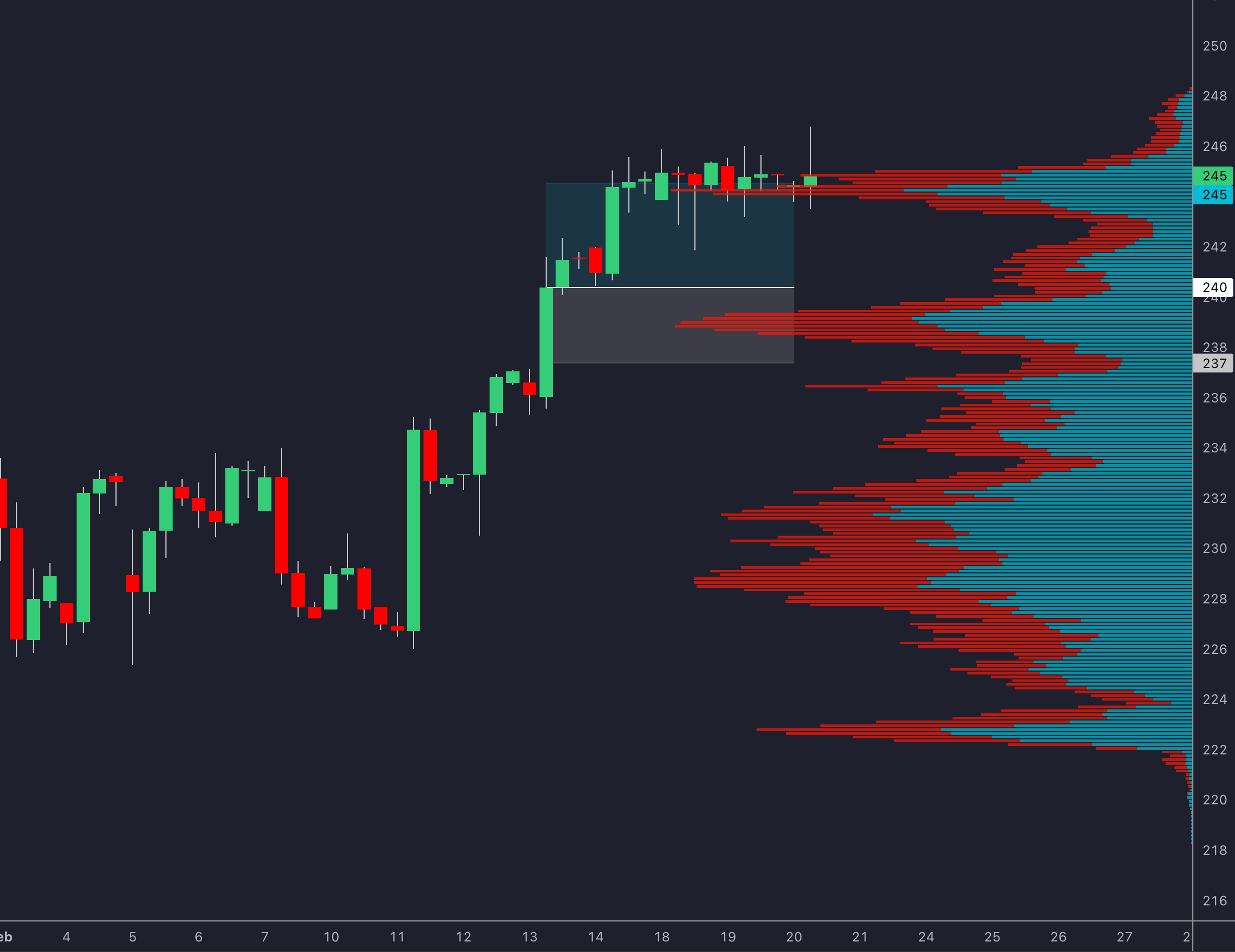
- High Volume Nodes (HVN): Strong support/resistance zones. Place stops just beyond these levels to avoid false exits.
- Low Volume Nodes (LVN): Fast-moving price zones. Use them to confirm breakouts or protect against trend reversals.
- Point of Control (POC): The price with the most trading activity. Ideal for stop-loss placement in both trending and range-bound markets.
These strategies help you align stop-losses with market behavior, improving your risk-reward ratio. LuxAlgo offers real-time analysis and backtesting capabilities that simplify this process.
Let’s dive deeper into how to use these methods for better trading results.
Stop Loss Placement with Volume Profile
Main Volume Profile Levels for Stop-Losses
Volume Profile is great for pinpointing market-tested levels. When it comes to stop-loss placement, three main zones stand out: High Volume Nodes (HVNs), Low Volume Nodes (LVNs), and the Point of Control (POC). Here's how you can use them effectively:
High Volume Nodes (HVN) Stop-Loss Rules
HVNs are areas with heavy trading activity, often acting as strong support or resistance zones. To avoid getting stopped out too soon, place your stop-loss just beyond these levels. This approach helps safeguard against major reversals while giving the trade room to breathe.
| Position Type | Stop-Loss Placement | Why It Works |
|---|---|---|
| Long | Below HVN | Protects against sharp drops while allowing normal fluctuations |
| Short | Above HVN | Shields against upward reversals while tolerating market noise |
A break below an HVN often signals a shift in market sentiment.
Low Volume Nodes (LVN) Stop-Loss Rules
LVNs are zones with minimal trading activity, where price tends to move quickly. These areas are ideal for identifying breakout points. When setting stop-losses, place them just before the LVN to avoid getting caught in false breakouts.
- Breakout Trades: Stops just before the LVN can help confirm a breakout.
- Trending Markets: Use LVNs between HVNs as stop zones, allowing for retracements without risking trend reversals.
If the price re-enters an LVN, it often signals a failed breakout or a potential trend shift.
Point of Control (POC) Stop-Loss Rules
The POC, the price level with the highest traded volume, is a key reference for stop-loss placement. Its role changes depending on market conditions:
- Ranging Markets: Place stops beyond the POC, opposite your trade direction, to protect against sudden moves.
- Trending Markets: Use POC breaks as confirmation for tighter stops.
- Mean Reversion Trades: Similar to ranging markets, set stops beyond the POC to guard against unexpected shifts.
For better accuracy, consider the Value Area, which typically represents about 70% of the total trading volume [1].
Stop-Loss Placement Steps
Learn how to use HVN, LVN, and POC concepts effectively in different market conditions:
Sideways Market Stop-Losses
1. Value Area Boundaries
Use the Value Area High (VAH) and Low (VAL) as key stop-loss boundaries.
2. Set Initial Stop Parameters
For long positions, set your stop just below the nearest HVN. For short positions, place it above the closest HVN.
| Position Type | Stop Level |
|---|---|
| Long Entry | Below nearest HVN |
| Short Entry | Above nearest HVN |
These levels are directly tied to the POC principles discussed earlier.
Trending Market Stop-Losses
1. Initial Stop Placement
In an uptrend, place your stop below the LVN zones identified in earlier analysis. This aligns with the LVN breakout strategy.
As the trend develops, adjust your stop to secure profits. In uptrends, move stops higher; in downtrends, lower them. Use the POC as a guide during pullbacks.
"In a strong uptrend, a trader might initially place a stop-loss below the lowest LVN of the current swing, then trail it higher below subsequent LVNs as the trend progresses. If the price pulls back to test the POC, the stop could be moved just below this level to tighten risk" [2]
3. Periodic Review
Reassess your stop-loss levels after major price movements or at the end of a trading session.
Advanced Stop-Loss Methods
Multi-Indicator Stop-Losses
Pairing volume profile with tools like Fibonacci retracements can strengthen stop-loss levels. For example, when the 61.8% Fibonacci retracement coincides with a High Volume Node (HVN), it forms a solid support or resistance zone ideal for setting stops [1][2].
To account for market volatility, consider incorporating the Average True Range (ATR). By adding a multiple of the ATR value (e.g., 1.5x) to key volume profile levels, you can adapt your stops to changing conditions while keeping them strategically placed. These combined methods provide extra confirmation while keeping the volume profile as the core focus.
Multiple Timeframe Stop-Losses
Analyzing volume profile across different timeframes can refine stop-loss decisions. Begin with higher timeframes to pinpoint major structural levels:
- Use weekly volume profiles to identify strong HVNs.
- Compare these with daily Point of Control (POC) levels.
- Adjust your final stop placement using 4-hour volume nodes.
The goal is to find overlapping levels across timeframes, which often act as natural market barriers. This approach ensures your stop-loss aligns with the broader volume-based market structure.
LuxAlgo Moneyflow Profile
LuxAlgo Moneyflow Profile is an advanced volume profile indicator that analyzes money flow dynamics, providing a detailed view of trading volume while distinguishing between buying and selling pressure. This indicator helps traders identify potential support and resistance levels and optimize stop-loss placements based on real-time money flow data. For more information and to access this indicator, visit the LuxAlgo Library.
Additional details about the Moneyflow Profile indicator can be found here.
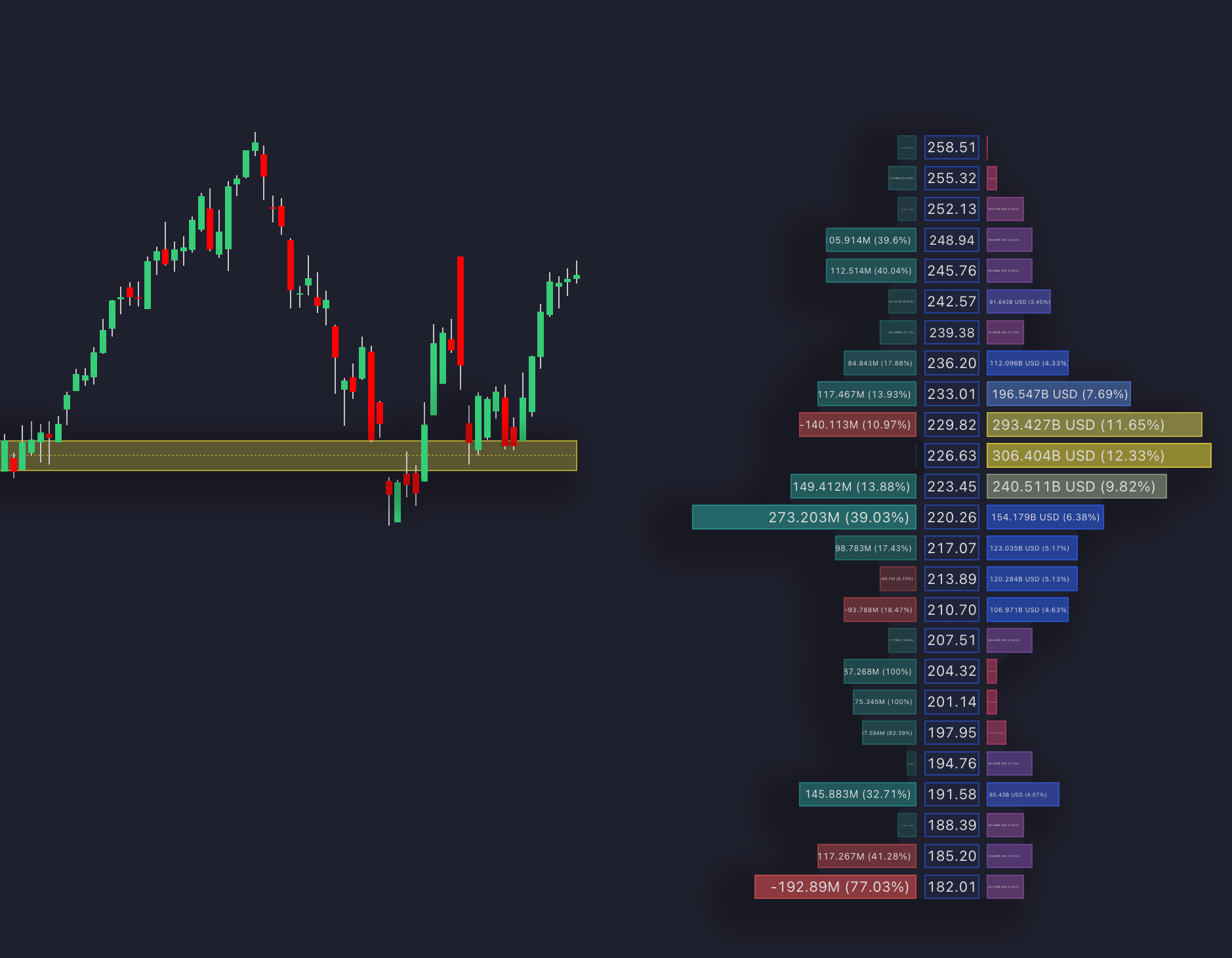
Testing Stop-Loss Methods
Stop-Loss Hit Rate Analysis
When testing volume profile stop-loss strategies, it’s crucial to analyze historical data for insights into their performance. Key metrics to track include how often stops are triggered, the average loss per stop, and the rate of false positives. For example, research on E-mini S&P 500 futures found that stops placed below High Volume Nodes (HVNs) had a 22% lower false positive rate compared to stops near Low Volume Nodes (LVNs) [4].
These insights provide traders with a clear way to evaluate stop-loss strategies before comparing different methods.
Stop-Loss Method Comparison
Volume profile stop-loss strategies showed an 18% improvement in risk-adjusted returns compared to traditional fixed-percentage stops when tested across liquid stocks.
To get reliable testing results, follow these steps:
- Use at least 200 historical trades for your sample size.
- Test strategies under various market conditions and levels of volatility.
- Incorporate Monte Carlo simulations to assess robustness.
In the forex market, studies revealed that volatility-adjusted volume stops led to 27% higher Sharpe ratios during periods of high volatility [6].
Keep optimization parameters to no more than five variables to avoid overfitting [5]. This disciplined approach ensures that stop-loss strategies stay aligned with the volume profile principles outlined earlier.
Summary
By using volume profile concepts, traders can set stop-loss levels based on real market activity instead of arbitrary price points.
Key volume profile levels play different roles in stop-loss strategies:
- High Volume Nodes (HVNs) act as reliable support or resistance areas, tested by significant market activity.
- Point of Control (POC), the level with the highest trading volume, serves as a strong reference for reversals and stop-loss placement, especially in volatile markets.
LuxAlgo’s Moneyflow Profile provides real-time advanced volume analysis by identifying key money flow dynamics, helping traders place stop-losses more effectively.
Here are some proven methods for using volume-based stops:
- Place stops near HVNs during trends.
- Use Value Area boundaries in range-bound markets.
- Adjust stops for volatility in highly active zones.
Incorporate these volume-based stop-loss strategies into your existing approach to improve risk management that aligns with market behavior.
FAQs
How to effectively use Volume Profile?
Volume Profile can be a helpful resource for placing stop-loss orders, but it needs to be used thoughtfully. Here are some strategies to get you started:
- Trending markets: Place stops beyond High Volume Nodes (HVNs) with a small buffer.
- Sideways markets: Adjust stops along the Value Area boundaries to account for volatility.
- Breakouts: Position stops within the HVNs that have been broken.
To refine your approach:
- Combine timeframes: Use Volume Profile on higher timeframes to identify key levels and lower timeframes to fine-tune your entries and exits [3].
- Account for volatility: Adjust your stop distances based on how volatile the market is.
- Look at the bigger picture: Always factor in the overall market structure when deciding stop-loss placement.







