Explore five key momentum scans to identify trading opportunities in pre-market hours, enhancing your trading strategy and decision-making.
Want to get ahead in pre-market trading? Here are five powerful momentum scans to identify trading opportunities before the market opens:
- Volume-Based Gap Scanner: Spots stocks with price gaps of 1%+ and high pre-market volume.
- Price Level Breakout Scanner: Tracks stocks breaking key support or resistance levels.
- Market News Impact Scanner: Finds stocks moving on news or corporate announcements.
- RSI and MACD Combined Scanner: Uses technical indicators to confirm trends and reversals.
- Industry Group Momentum Scanner: Highlights sector-wide pre-market activity.
Pre-market trading can be volatile, but these scans help you spot trends, manage risks, and make informed decisions before the opening bell. Let’s dive into how each works!
How to Setup Pre-Market Scanners? (Free Premarket Stock Screener)
1. Volume-Based Gap Scanner
A volume-based gap scanner helps traders spot stocks showing pre-market price gaps confirmed by strong trading volume.
Key Scanner Parameters:
- Gap of at least 1%: Gaps over 4% often indicate stronger momentum.
- Pre-market volume above the 10-day average.
- Minimum of 100,000 shares traded by 9 AM.
- Average daily volume over 500,000 shares.
- Average True Range (ATR) of at least 50 cents.
High trading volume during pre-market hours tends to validate the gap, often signaling institutional interest. Stocks with higher volumes are more likely to maintain their gaps, while low-volume gaps often reverse or "fill."
The formula for calculating the gap is:
Gap = Expected Open Price - Previous Day's Close
Ross Cameron highlights the importance of gap size:
"Gaps of more than 4% are good for Gap and Go! trading, Gaps under 4% tend to fill, making them less attractive".
Risk Management Guidelines
- Wait 15 minutes after market open before entering a trade.
- Set clear support levels for stop-loss placement.
- Watch for potential gap fills during regular trading hours.
- Ensure a catalyst supports the gap, such as news or earnings reports.
Experts in the field often stress that combining pre-market volatility with high trading volume creates better setups. Marking pre-market highs and identifying flag patterns can help pinpoint breakout or reversal opportunities once the market opens.
2. Price Level Breakout Scanner
A price level breakout scanner helps traders spot stocks breaking through important support or resistance levels during pre-market trading. By analyzing pre-market volume trends, it highlights potential breakout opportunities with strong momentum.
Key Scanner Parameters
- Tested Price Levels: Focus on support and resistance levels that have been tested multiple times.
- Volume Confirmation: Prioritize stocks with above-average pre-market volume to confirm the breakout.
- Significant Price Movement: Look for stocks that show a clear move away from key levels, signaling strong momentum.
- Breakout Confirmation: Ensure the price sustains its move beyond the level to minimize false signals.
Scanner Configuration Tips
- Use volume filters to identify breakouts accompanied by increased trading activity.
- Set up alerts to notify you when prices break past critical levels.
- Concentrate on active pre-market periods with higher liquidity and volatility.
- Apply volatility checks to exclude stocks with insufficient price movement.
Risk Management Guidelines
- Place stop-loss orders just below the breakout level.
- Stick to a clear risk-reward ratio.
- Wait for volume confirmation before entering a trade.
- Watch out for false breakouts as the regular market session begins.
To set profit targets, use the distance of the previous price swing from the breakout level as a guide.
Modern platforms like MOMO Pro make tracking breakouts easier with real-time alerts and reliable data streaming – perfect for making quick decisions in pre-market trading.
3. Market News Impact Scanner
News can be a powerful driver for pre-market momentum, especially when combined with volume and price breakout strategies. This scanner focuses on identifying stocks making notable pre-market moves due to overnight news, specifically between 7:00 and 9:30 AM EST. It complements other scans by zeroing in on events that often lead to technical breakouts.
Key Scanner Features
-
News Integration
- Direct access to major financial news feeds
- Links news to price changes in real time
- Alerts for corporate announcements
- Filters for specific news categories
-
Core Parameters
- Significant pre-market volume increases
- Price movements of at least 3-5%
- Filters based on the timing of recent news
- Keyword-based categorization for relevant updates
How to Use It
- Set volume thresholds to detect unusual pre-market activity.
- Use targeted keyword filters to focus on relevant news.
- Watch for price changes exceeding the 3-5% range to identify potential opportunities.
"Using a screener for premarket stocks helps you identify the assets that fit your criteria...giving you a leg up on the other traders." - Tim Bohen, StocksToTrade
Managing Risks
- Trade smaller positions if liquidity is low unless pre-market volume supports larger moves.
- Cross-check news impact using multiple sources before making a trade.
- Use strict stop-loss orders based on pre-market price ranges to manage downside risk.
Real-World Example
On February 24, 2025, Citadel Securities announced its entry into the cryptocurrency market as a liquidity provider, following policy changes favoring crypto. This news triggered significant pre-market activity in crypto-related stocks.
Platforms like Benzinga and Barchart offer real-time news feeds and customizable scanners, making it easier to capitalize on news-driven momentum trades.
4. RSI and MACD Combined Scanner
The RSI and MACD Combined Scanner leverages two popular technical indicators to identify pre-market momentum trades. By combining RSI (to spot overbought or oversold conditions) with MACD (to confirm trends), it helps filter out false signals and pinpoint stronger trade opportunities.
Key Scanner Components
Set up the following parameters for effective scanning:
- RSI Settings: Focus on readings above 70 (overbought) and below 30 (oversold).
- MACD Parameters: Use shorter periods (5, 13, 6) for quicker, more responsive signals.
- Volume Threshold: Ensure a minimum pre-market volume to guarantee liquidity.
Signal Confirmation Strategy
- Step 1: RSI Screen
Look for stocks showing extreme RSI readings during pre-market trading. - Step 2: MACD Validation
Use MACD crossovers to confirm the signals from RSI.
Fine-tune these signals based on the current market environment for more accurate trade setups.
Adjusting for Market Conditions
Modify indicator settings to align with the type of market you're trading in:
| Market Type | Main Indicator | Secondary Indicator | Best Use Case |
|---|---|---|---|
| Range-Bound | RSI | MACD | Spot quick reversals |
| Trending | MACD | RSI | Continue with momentum |
| Volatile | Both | Cross-verification | Minimize false signals |
Risk Management Tips
- Position Sizing: Start with smaller trades during pre-market activity to minimize risk.
- Stop-Loss Levels: Use the pre-market price range to set appropriate stop-loss points.
- Signal Quality: Only act on trades where RSI and MACD signals align with your strategy.
Fine-Tuning Parameters
- Expand RSI thresholds to capture more trading opportunities.
- Use volume filters to ensure you're trading stocks with enough liquidity.
Platforms like LuxAlgo provide hundreds of free trading indicators along with exclusive tools and an AI backtesting platform, streamlining RSI and MACD analysis for pre-market scenarios.
RSI is great for identifying reversals in range-bound markets, while MACD excels at confirming momentum in trending conditions. Combining the two can help traders adapt to different market environments and maintain high-quality trade setups.
5. Industry Group Momentum Scanner
The Industry Group Momentum Scanner helps spot early pre-market moves within specific market sectors. It works alongside other scanners, focusing on sector-based momentum to uncover early trading opportunities.
How to Set Up Sector-Based Filters
To configure this scanner effectively, include these key elements:
- Sector ETF Performance: Monitor how sector ETFs are performing.
- Pre-Market Volume Requirements: Ensure a minimum level of trading volume within each sector.
- Percentage Moves: Focus on stocks making percentage moves above sector averages.
Real-Time Sector Insights
For example, recent pre-market trends in sectors like automotive and construction showcased strong activity, proving how useful this scanner can be. As pre-market conditions shift, tweak your scanning criteria. Start with broader filters early on, then narrow them as the session develops.
Techniques for Advanced Scanning
Here are some tools and strategies to improve your scanning process:
- Sector Rotation Analysis: Compare sector performance against benchmark indices to pinpoint strengths and weaknesses.
- Volume Pattern Recognition: Use advanced tools to spot unusual trading volumes.
- News Impact Assessment: Factor in sector-specific news to understand its influence on the market.
These methods can blend seamlessly with your broader pre-market strategies, offering sharper trade insights.
Managing Risk in Sector-Based Trades
To reduce risk when trading within specific sectors, consider these steps:
- Set Stop Losses: Tailor these to each sector's volatility.
- Adjust Position Sizes: Account for liquidity in the sector.
- Monitor Correlations: Watch how leaders and followers within a sector move together.
"For investors seeking to capitalise on return dispersion by implementing a sector rotation strategy, price momentum can be an indicator of emerging opportunities and risks." – SSGA
What Sets You Up for Success
Consistent pre-market scanning improves decision-making and helps manage risks. Pay attention to stocks hitting multiple new highs or lows, and customize scanner alerts to fit your trading approach. Tailoring these strategies gives you a competitive edge in the pre-market hours.
LuxAlgo Screeners: Advanced Market Filtering
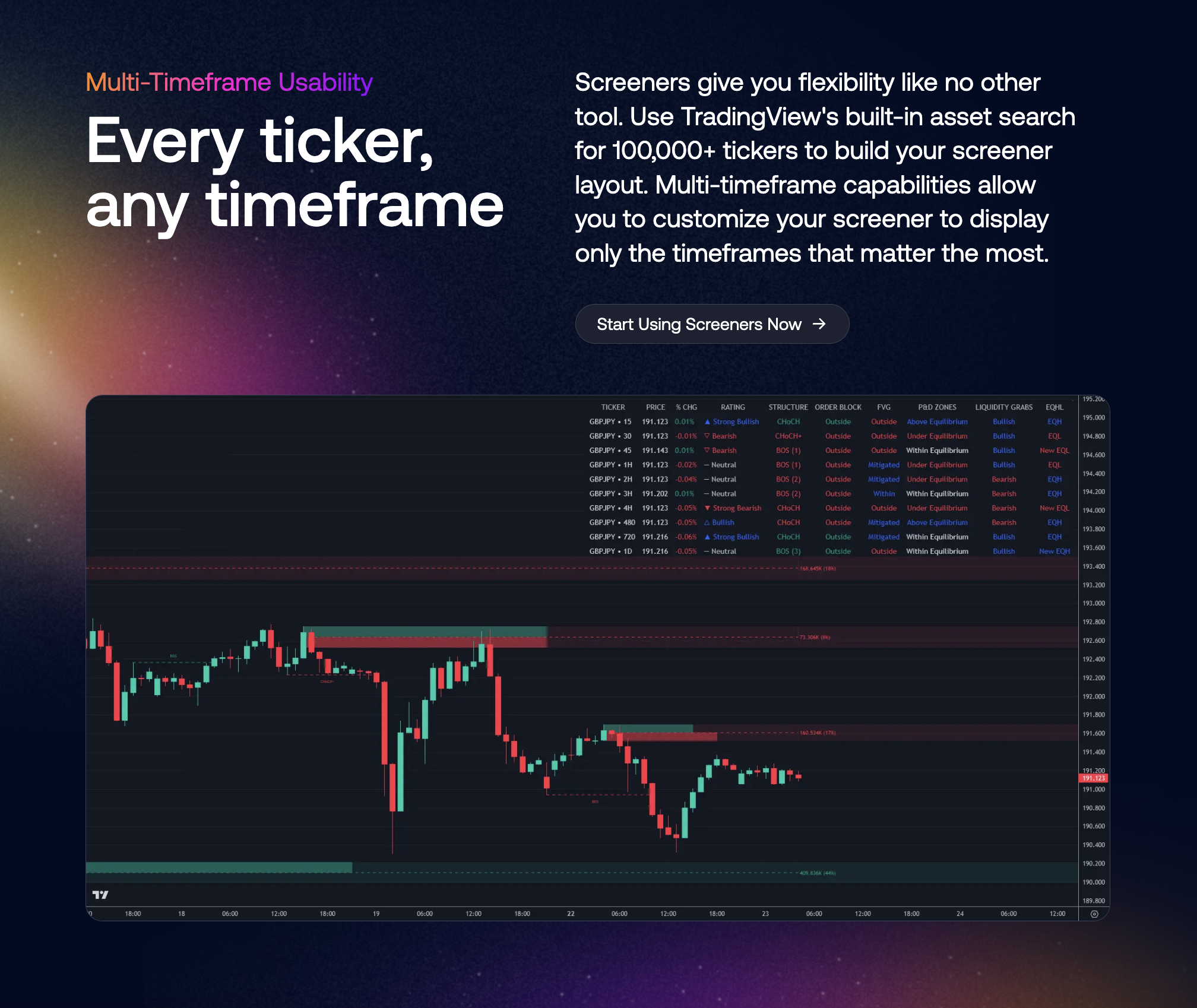
LuxAlgo Screeners complement the extensive array of free trading indicators and exclusive tools available on TradingView. Whether you use the PAC Screener, S&O Screener, or OSC Screener, these complimentary tools enable you to swiftly filter stocks based on custom technical criteria such as price action, volume, and momentum indicators.
Designed for traders of all experience levels, LuxAlgo Screeners empower you to streamline your market analysis. Easily identify potential trading opportunities that align with your strategy, refine your search parameters in real time, and integrate these insights with other pre-market scanners.
Explore the capabilities of LuxAlgo Screeners and discover how they can enhance your trading workflow.
Learn more about LuxAlgo Screeners:
- LuxAlgo Screeners Feature Overview
- Signals & Overlays Screener Documentation
- Price Action Concepts Screener Documentation
- Oscillator Screener Documentation







