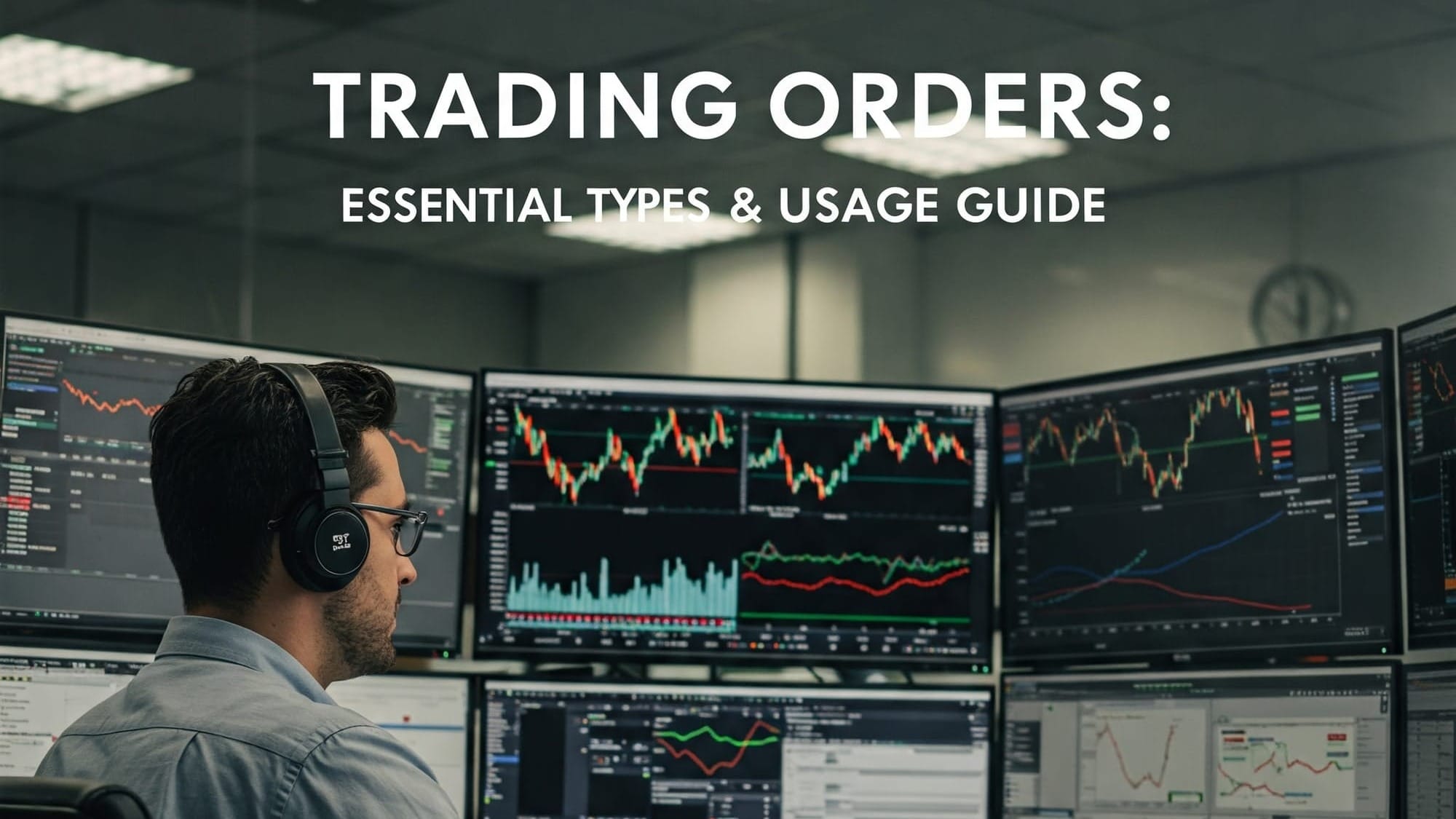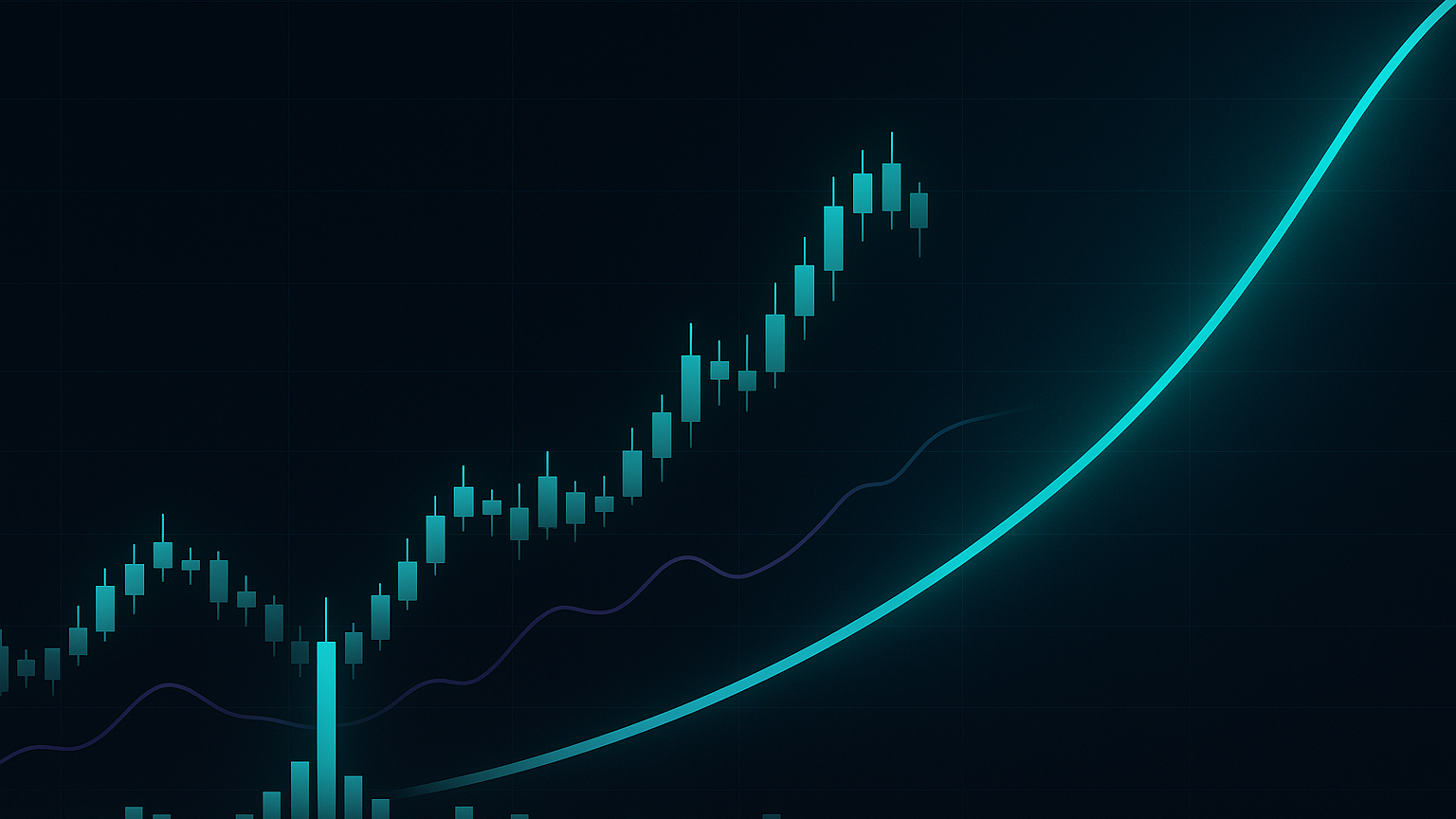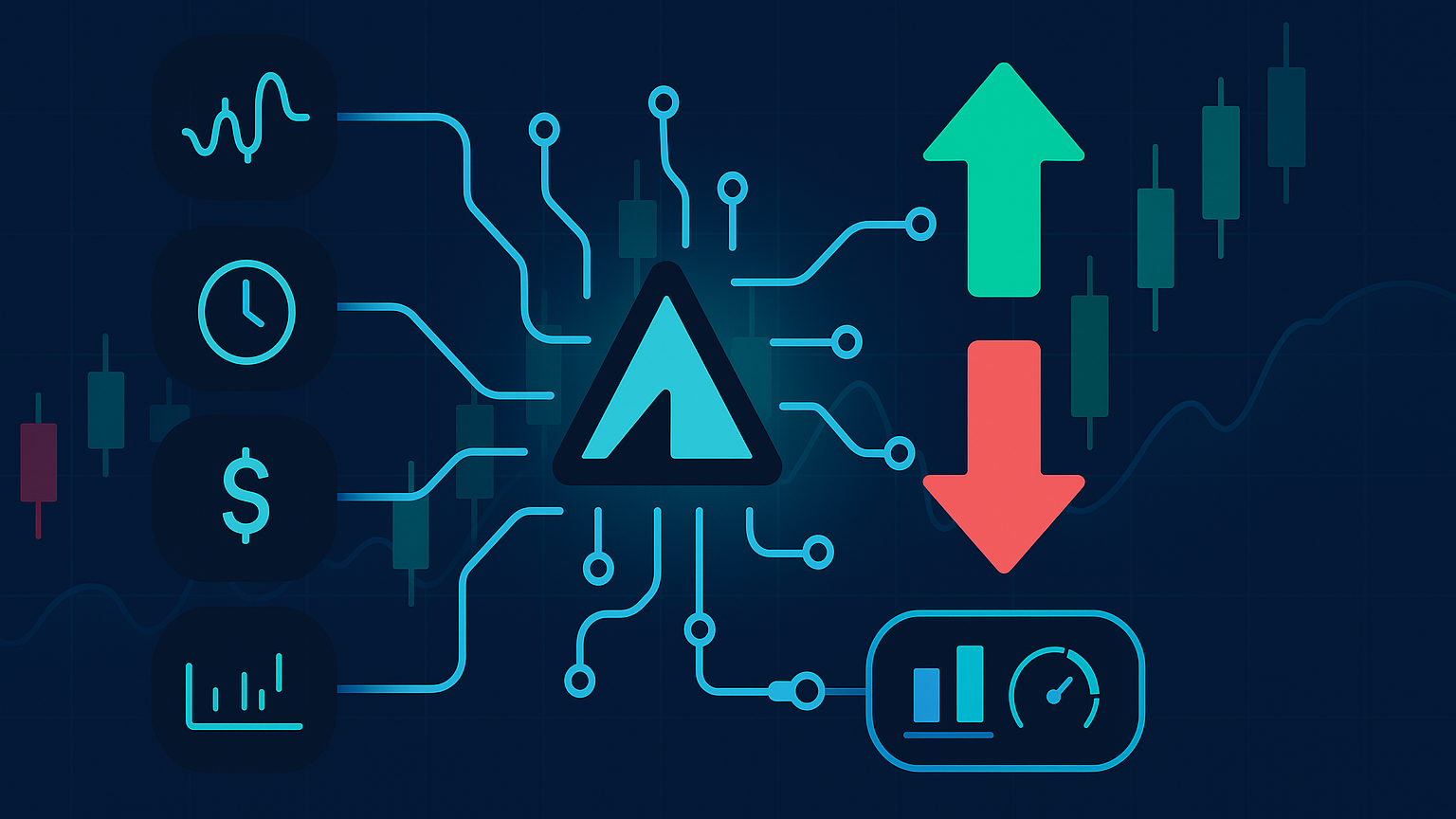Learn about essential trading orders, their uses, and how to manage risk effectively in any market condition.
Want to trade smarter? Mastering trading orders is the key.
Trading orders go beyond "buy" and "sell." They let you control price, timing, and risk, helping you make better decisions in any market. Here's a quick breakdown:
- Market Orders: Fast execution but less price control. Best for liquid stocks.
- Limit Orders: Focus on price precision. Ideal for volatile or uncertain markets.
- Stop Orders: Automate risk management by triggering trades at specific prices.
- Advanced Orders: Tools like Trailing Stops and OCO Orders offer greater control and flexibility.
Quick Tip: Use market orders for speed, limit orders for precision, and stop orders to manage risk. Choose the right order based on your goals and market conditions.
Let’s dive deeper into how these orders work, their pros and cons, and how to use them effectively.
Understanding Market, Limit, and Stop Orders
Main Trading Order Types
To trade effectively, it's important to know the basic order types and how they align with your goals, whether that's speed, control, or managing risk. Each order type is tailored to meet specific needs in different trading scenarios.
Market Orders
A market order tells your broker to buy or sell immediately at the best price available. These orders focus on speed over precision, making them a good choice for trading highly liquid stocks, where small price differences aren't a big deal . For instance, purchasing Apple (AAPL) shares during regular market hours usually results in a near-instant trade at a price close to the current quote. However, in volatile markets or with stocks that lack liquidity, you might not get the price you expect.
| Feature | Description |
|---|---|
| Execution Speed | Instant |
| Price Control | Minimal |
| Best For | Liquid stocks |
| Risk | Higher in volatile conditions |
Limit orders, on the other hand, prioritize price over speed.
Limit Orders
Limit orders let you decide the exact price at which you're willing to buy or sell. For a buy limit order, you set the highest price you're willing to pay; for a sell limit order, you set the lowest price you'd accept . This type of order is especially handy when you're trading volatile stocks, dealing with securities that don't trade often, or navigating uncertain market conditions. The trade will only execute if the market meets your specified price, giving you more control.
Stop Orders
Stop orders are designed to help you manage risk by automatically triggering a market order when a stock hits a specific "stop price" . For example, if you buy a stock at $27, you could set a stop-loss at $25 to limit potential losses. Once the stock price falls to $25, the stop order turns into a market order and sells the stock . Keep in mind that after activation, the order behaves like a market order, so in fast-moving markets, the actual execution price might differ from your stop price. Factors like market volatility, trading volume, and support/resistance levels should be considered when setting stop orders .
Special Order Types
Once you've got the hang of basic orders, you can start exploring advanced types that provide more control and automation. These options can help you fine-tune strategies and manage risks more effectively.
Trailing Stops
A trailing stop is a flexible stop-loss order that adjusts as the market moves in your favor. It helps lock in profits while allowing your winning trades to continue running .
| Feature | Description |
|---|---|
| Distance Setting | Can be set as a percentage (15–20% is typical) or a fixed dollar amount. |
| Price Movement | Moves up with rising prices but stays fixed if prices drop. |
| Best Usage | Works well with trend-following strategies. |
| Market Types | Commonly used in stocks, options, and futures. |
For instance, if you buy a stock at $100 with a 15% trailing stop, your initial stop is set at $85. If the stock climbs to $120, the stop adjusts to $102, locking in gains. Setting trailing stops in the 15–20% range can help balance potential risks and rewards .
OCO Orders
One-Cancels-the-Other (OCO) orders are a pair of linked orders where completing one automatically cancels the other. This setup is ideal for managing profit targets and risk limits at the same time .
For example, say you own 1,000 shares of a volatile stock trading at $10. You believe it could rise to $13 but want to limit your losses to $2 per share. You place an OCO order: a $13 limit sell and an $8 stop-loss. If either condition is met, the other order is canceled. This approach lets you manage trades without constant oversight .
"An OCO order is a pair of conditional orders where the execution of one cancels the other." – Coinbase
Time-Based Orders
Time-based orders allow you to set specific activation and expiration times, making them useful for timing trades around key market events .
Here are some common types:
| Order Type | Duration | Best Use Case |
|---|---|---|
| Day Orders | Until market close | Ideal for regular trading sessions. |
| Good-Til-Canceled (GTC) | Up to 90 days | Useful for longer-term strategies. |
| Immediate-or-Cancel (IOC) | Seconds | For quick fills or cancellations. |
Many brokerages cap GTC orders at 90 days, so you'll need to review and renew these orders periodically if they remain open .
Picking the Best Order Type
Selection Criteria
Your choice of order type should depend on market conditions, urgency, and risk management.
Market conditions play a big role. For example, during periods of high volatility, market orders can expose you to unplanned price swings. On the other hand, limit orders give you more control over the price. If you're trading during earnings announcements or major economic updates, limit orders can help you avoid unfavorable trades .
| Market Condition | Recommended Order Type | Key Benefit |
|---|---|---|
| High Volatility | Limit Orders | Better price control |
| Stable Markets | Market Orders | Faster execution |
| Extended Hours | Limit Orders Only | Reduced liquidity risks |
This approach ties back to earlier discussions on balancing execution control and risk management.
Execution urgency is another factor. If speed is your priority, market orders are often the way to go. But if sticking to a specific price matters more, limit orders are the better option .
"Each order type has its advantages and disadvantages. Investors should plan ahead and decide which type of order is right for each scenario."
For managing risk, stop orders can be a useful tool. For example, when trading volatile stocks, placing stop-loss orders slightly below key support levels can help you avoid unnecessary exits due to market noise while still protecting your position .
Keep in mind that poor order selection can undo even the best trading strategies.
Order Type Mistakes
Even when you know the criteria, mistakes can still happen. As Jeff Varey, VP Equity Agency Trading at RBC Wealth Management, puts it, "The humble placing-an-order step is where many investors can make an error, which in turn can cost them money."
Here are some common errors and how to avoid them:
| Error | Impact | Prevention Strategy |
|---|---|---|
| Using Market Orders in Low Liquidity | Excessive Slippage | Opt for limit orders with thinly traded stocks |
| Setting Stop Orders Too Tight | Premature Exit | Place stops beyond normal price fluctuations |
| Incorrect Symbol Selection | Wrong Position | Double-check company and exchange details |
Be extra cautious with market orders during the market open or close. These periods often see the highest price swings, so limit orders are usually a better choice to control costs .
Also, remember that stop orders turn into market orders once triggered. This can lead to unexpected executions during price gaps or fast-moving markets. To address this, you might consider stop-limit orders, which offer more price control, though they don't guarantee execution .
Order Fill Quality
Order Processing Steps
When you place an order, it goes through several key stages: validation, routing, matching, and settlement. These steps ensure your trade is executed efficiently. Here's how it works:
Your broker's system first validates the order, checking parameters to avoid errors. Then, the order is routed to the best available market. For example, TradeStation reports processing times of 0.043 seconds for equity market orders and 0.280 seconds for option market orders in Q4 2024 .
Execution quality can differ by broker. TradeStation, for instance, achieved price improvements on 96.69% of equity market orders and 92.74% of option market orders (for 1–50 contracts) in Q4 2024. This means most orders were executed at better prices than initially quoted .
| Order Processing Stage | Key Consideration | Impact on Fill Quality |
|---|---|---|
| Validation | Order parameters check | Avoids costly errors |
| Routing | Best execution path | Influences speed and price |
| Matching | Matching buyers and sellers | Affects likelihood of execution |
| Settlement | Trade confirmation | Ensures transaction completion |
Reducing Price Slippage
Price slippage happens when there's a difference between the price you expect and the price at which your order is executed. To reduce slippage, consider these strategies:
- Trade during high liquidity periods. Avoid trading during major announcements or news events that can cause market volatility .
- Select the right order type. Market orders execute quickly but may experience slippage, while limit orders give you more control over price in volatile conditions .
- Track broker performance. For example, TradeStation delivered $7,475,682.70 in price improvements for equity and option orders in Q4 2024. This included an average improvement of $0.87 per equity order and $17.53 per option order .
| Market Condition | Recommended Approach | Expected Outcome |
|---|---|---|
| High Liquidity | Market Orders | Faster fills, lower chance of slippage |
| High Volatility | Limit Orders | Better control over execution price |
| Low Liquidity | Smart Routing Orders | Balanced execution at acceptable prices |
Some markets, like emerging markets or those with low trading activity, naturally face higher slippage . This breakdown highlights how to navigate different market conditions effectively and sets the stage for comparing order types in the next section.
Order Types Quick Guide
Here's a quick breakdown of common order types and their main features:
Market Orders: These are all about speed. They execute immediately at the best available price, making them ideal for trading highly liquid securities in stable markets. However, you sacrifice control over the exact price.
Limit Orders: These prioritize price control. They only execute at your specified price or better, making them perfect for situations where price matters more than speed.
"If you want to protect the price for your ETF trade, use a limit order - even if the ETF is highly liquid. Yes, submitting a limit order may take a few seconds longer than a market order, but you won't worry about the execution price. As I see it, a limit order has your back if market conditions suddenly change."
| Order Type | Best Used When | Key Advantage | Main Risk |
|---|---|---|---|
| Market | Trading liquid stocks in stable markets | Guaranteed execution | Price uncertainty |
| Limit | Trading volatile stocks or in uncertainty | Price control | May not execute |
| Stop | Setting automatic exit points | Risk management | Can become market order |
| Stop-Limit | Trading in volatile markets | Price protection | May miss execution |
For more advanced trades, consider these specialized orders:
- All or None (AON): Ensures the entire order is filled or none at all .
- Immediate or Cancel (IOC): Executes as much as possible immediately and cancels the rest .
- Good 'Til Canceled (GTC): Stays active until canceled, often up to 90 days .
These options let you fine-tune your trading strategy while managing your risks.
Stop Orders: These are automatic triggers that turn into market orders once a specified price, known as the stop price, is hit. They're often used to limit potential losses.
"A stop order, also referred to as a stop-loss order is an order to buy or sell a stock once the price of the stock reaches the specified price, known as the stop price. When the stop price is reached, a stop order becomes a market order."
Quick Decision Framework:
- Market orders: When execution speed is critical.
- Limit orders: When precision in price is a priority.
- Stop orders: To automate risk control.
- Stop-limit orders: For added price protection in uncertain markets.
Summary
Order Types Overview
Understanding how to use different order types is essential for successful trading. Market orders guarantee quick execution but can lead to price slippage in active markets. On the other hand, limit orders offer control over the price but might not execute if the desired price isn't reached.
"The biggest difference between a market order and a limit order is that a market order lets you immediately buy a security at its current value, while a limit order lets you wait to purchase a security until it hits a specific price."
Each order type serves a specific purpose, helping traders balance risk and execution accuracy.
| Order Type | Purpose | Ideal Market Conditions | Key Trade-Off |
|---|---|---|---|
| Market | Fast execution | Liquid, stable markets | Accepts current market price |
| Limit | Price control | Volatile markets | Trade may not execute if price isn't met |
| Stop | Risk management | Trending markets | Could trigger at unexpected prices |
By recognizing these distinctions, you can develop better trading strategies and refine your execution skills.
Next Steps
To build on this knowledge, consider these action steps:
- Use a demo account to experiment with various order types without risking real money .
- Examine your broker's fee structure to understand how different order types affect costs .
- Maintain a trading journal to evaluate your order execution and identify areas for improvement .
"As you gain more experience with trading, you may find that combining both market and limit orders, as well as the other orders covered above, can help you achieve your investment goals while managing risk effectively. It's essential to keep learning about the various order types and to stay informed about market trends and conditions that may impact your trading decisions."
Focus on aligning order types with your trading strategy rather than adjusting your strategy to fit the order types. Start with the basics covered here before exploring more advanced approaches.