Market Structure Volume Distribution
Apr 9, 2024

The Market Structure Volume Distribution tool is an essential asset for traders aiming to discern the strength behind market structure breaks within specific price ranges. This tool enhances the visual analysis of the forces between bullish and bearish trends, allowing traders to measure these dynamics effortlessly.
How to Use the Market Structure Volume Distribution Tool?
This comprehensive tool includes three primary features: market structure highlighting, grid levels, and volume profile. Each element of the tool plays a crucial role in providing insights into trading strategies.
Understanding Market Structure
Market structure revolves around the concept of swing points, which are pivotal in determining market trends. Traders have the flexibility to define the period of swing points, enabling identification of both short-term and long-term market structures. When the price breaks a prior swing point, it signifies a market structure occurrence.
The tool intuitively plots lines that confirm market structures, using green for bullish market structures and red for bearish structures. This color coding facilitates an immediate understanding of market trends.
Utilizing Grid Levels
The Grid feature divides the price range, visible within the tool's execution window, into equally sized rows, customizable up to 100 rows. This visual division assists traders in clearly identifying execution windows and associating breakout market structures (BoMS) with corresponding rows on the volume profile.
Additionally, by partitioning the price range into equal parts, the Grid feature provides automatic support and resistance levels, enhancing strategic planning for trading. It serves as a visual aid to instantly link MS with their respective rows within the profile, offering potential support and resistance indicators.
Exploring Volume Profile
The Volume Profile feature delivers an accessible visual representation of volume behind each market structure, aggregated by rows and differentiated into buy and sell volumes. This functionality aids traders in swiftly identifying liquidity associated with market structure events at specific price ranges and discerning areas with the most trading activity.
Detailed Settings for Customizing the Tool
Data Gathering Options
- Execute on all visible range: Activating this option utilizes all visible bars for calculations, disabling the subsequent "Execute on the last N bars" parameter. Default is false.
- Execute on the last N bars: This utilizes the last N bars for calculations, operational only when "Execute on all visible range" is disabled. Acceptable values range from 20 to 5000, with a default of 500.
- Pivot Length: Defines the number of bars used to confirm a pivot, with larger values detecting fewer market structure breaks. Values range from 1, with a default of 2.
Configuring the Profile
- Profile Rows: Specifies the number of rows in the volume profile, ranging from 2 to 100, with a default of 10.
- Profile Width: Determines the maximum width for the volume profile, with values from 25 to 500, defaulting at 200.
- Profile Mode: Selects how volume is displayed per row, with "TOTAL VOLUME" aggregating buy and sell volume, while "BUY&SELL VOLUME" separates them. Default is BUY&SELL VOLUME.
Designing Your Style
- Buy Color: Sets the color for buy volume when "BUY&SELL VOLUME" mode is active. Default is green.
- Sell Color: Sets the color for sell volume in "BUY&SELL VOLUME" mode. Default is red.
- Show dotted grid levels: Optionally displays dotted grid levels within the grid. Default is true.
FAQ
How do I access the Market Structure Volume Distribution tool? You can get access on the LuxAlgo Library for charting platforms like TradingView, MetaTrader (MT4/MT5), and NinjaTrader for free.
What is the significance of the grid feature? The grid serves as a visual tool to pinpoint execution windows and provides automatic support and resistance levels, facilitating strategic decisions during trading.
Can I customize the market structure settings? Yes, the tool allows users to define swing point periods and pivot lengths, enabling personalized market structure analysis.
Trading is risky and many will lose money in connection with trading activities. All content on this site is not intended to, and should not be, construed as financial advice. Decisions to buy, sell, hold or trade in securities, commodities and other markets involve risk and are best made based on the advice of qualified financial professionals. Past performance does not guarantee future results.
Hypothetical or Simulated performance results have certain limitations. Unlike an actual performance record, simulated results do not represent actual trading. Also, since the trades have not been executed, the results may have under-or-over compensated for the impact, if any, of certain market factors, including, but not limited to, lack of liquidity. Simulated trading programs in general are designed with the benefit of hindsight, and are based on historical information. No representation is being made that any account will or is likely to achieve profit or losses similar to those shown.
Testimonials appearing on this website may not be representative of other clients or customers and is not a guarantee of future performance or success.
As a provider of technical analysis tools for charting platforms, we do not have access to the personal trading accounts or brokerage statements of our customers. As a result, we have no reason to believe our customers perform better or worse than traders as a whole based on any content or tool we provide.
Charts used on this site are by TradingView in which the majority of our tools are built on. TradingView® is a registered trademark of TradingView, Inc. www.TradingView.com. TradingView® has no affiliation with the owner, developer, or provider of the Services described herein.
This does not represent our full Disclaimer. Please read our full disclaimer.
Market data is provided by CBOE, CME Group, BarChart, CoinAPI. CBOE BZX delayed US equities data (15-minute delay) is licensed from CBOE and provided through BarChart . Delayed futures data (15-minute delay) is licensed from CME Group and provided through BarChart . Select cryptocurrency data, including major coins, is provided through CoinAPI . All data is provided “as is” and should be verified independently for trading purposes.
© 2025 LuxAlgo Global, LLC.