Volume Profile with Node Detection
Apr 25, 2024

The Volume Profile with Node Detection is a charting tool that allows visualizing the distribution of traded volume across specific price levels and highlights significant volume nodes or clusters of volume nodes that traders may find relevant in utilizing in their trading strategies.
USAGE
The volume profile component of the script serves as the foundation for node detection while encompassing all the essential features expected from a volume profile. See the sub-sections below for more detailed information about the indicator components and their usage.
Peak Volume Node Detection
A volume peak node is identified when the volume profile nodes for the N preceding and N succeeding nodes are lower than that of the evaluated one.
Displaying peak volume nodes along with their surrounding N nodes (Zones or Clusters) helps visualize the range, typically representing consolidation zones in the market. This feature enables traders to identify areas where trading activity has intensified, potentially signaling periods of price consolidation or indecision among market participants.
Trough Volume Node Detection
A volume trough node is identified when the volume profile nodes for the N preceding and N succeeding nodes are higher than that of the evaluated one.
Highest and Lowest Volume Nodes
Both the highest and lowest volume areas play significant roles in trading. The highest volume areas typically represent zones of strong price acceptance, where a significant amount of trading activity has occurred. On the other hand, the lowest volume areas signify price levels with minimal trading activity, often indicating zones of price rejection or areas where market participants have shown less interest.
Volume profile
Volume profile is calculated based on the volume of trades that occur at various price levels within a specified timeframe. It divides the price range into discrete price intervals, typically known as "price buckets" or "price bars," and then calculates the total volume of trades that occur at each price level within those intervals. This information is then presented graphically as a histogram or profile, where the height of each bar represents the volume of trades that occurred at that particular price level.
SETTINGS
Volume Nodes
- Volume Peaks: Toggles the visibility of either the "Peaks" or "Clusters" on the chart, depending on the specified percentage for detection.
- Node Detection Percent %: Specifies the percentage for the Volume Peaks calculation.
- Volume Troughs: Toggles the visibility of either the "Troughs" or "Clusters" on the chart, depending on the specified percentage for detection.
- Node Detection Percent %: Specifies the percentage for the Volume Troughs calculation.
- Volume Node Threshold %: A threshold value specified as a percentage is utilized to detect peak/trough volume nodes. If a value is set, the detection will disregard volume node values lower than the specified threshold.
- Highest Volume Nodes: Toggles the visibility of the highest nodes for the specified count.
- Lowest Volume Nodes: Toggles the visibility of the lowest nodes for the specified count.
Volume Profile - Components
- Volume Profile: Toggles the visibility of the volume profile with either classical display or gradient display.
- Value Area Up / Down: Color customization option for the volume nodes within the value area of the profile.
- Profile Up / Down Volume: Color customization option for the volume nodes outside of the value area of the profile.
- Point of Control: Toggles the visibility of the point of control, allowing selection between "developing" or "regular" modes. Sets the color and width of the point of control line accordingly.
- Value Area High (VAH): Toggles the visibility of the value area high level and allows customization of the line color.
- Value Area Low (VAL): Toggles the visibility of the value area low level and allows customization of the line color.
- Profile Price Labels: Toggles the visibility of the Profile Price Levels and allows customization of the text size of the levels.
Volume Profile - Display Settings
- Profile Lookback Length: Specifies the length of the profile lookback period.
- Value Area (%): Specifies the percentage for calculating the value area.
- Profile Placement: Specify where to display the profile.
- Profile Number of Rows: Specify the number of rows the profile will have.
- Profile Width %: Adjusts the width of the rows in the profile relative to the profile range.
- Profile Horizontal Offset: Adjusts the horizontal offset of the profile when it is selected to be displayed on the right side of the chart.
- Value Area Background: Toggles the visibility of the value area background and allows customization of the fill color.
- Profile Background: Toggles the visibility of the profile background and allows customization of the fill color.
RELATED SCRIPTS
Supply-Demand-Profiles Liquidity-Sentiment-Profile
Thanks to our community for recommending this script. For more conceptual scripts and related content, we welcome you to explore by visiting >>> LuxAlgo-Scripts.
Trading is risky and many will lose money in connection with trading activities. All content on this site is not intended to, and should not be, construed as financial advice. Decisions to buy, sell, hold or trade in securities, commodities and other markets involve risk and are best made based on the advice of qualified financial professionals. Past performance does not guarantee future results.
Hypothetical or Simulated performance results have certain limitations. Unlike an actual performance record, simulated results do not represent actual trading. Also, since the trades have not been executed, the results may have under-or-over compensated for the impact, if any, of certain market factors, including, but not limited to, lack of liquidity. Simulated trading programs in general are designed with the benefit of hindsight, and are based on historical information. No representation is being made that any account will or is likely to achieve profit or losses similar to those shown.
Testimonials appearing on this website may not be representative of other clients or customers and is not a guarantee of future performance or success.
As a provider of technical analysis tools for charting platforms, we do not have access to the personal trading accounts or brokerage statements of our customers. As a result, we have no reason to believe our customers perform better or worse than traders as a whole based on any content or tool we provide.
Charts used on this site are by TradingView in which the majority of our tools are built on. TradingView® is a registered trademark of TradingView, Inc. www.TradingView.com. TradingView® has no affiliation with the owner, developer, or provider of the Services described herein.
This does not represent our full Disclaimer. Please read our full disclaimer.
© 2025 LuxAlgo Global, LLC.